TurningPoint Clicker Software Transition
by Layne Nordgren
 What’s Changing?
What’s Changing?
June 3 UPDATE: PLU has now transitioned the Sakai integration to TurningPoint Cloud. Faculty or presenters using clickers should now be using TurningPoint Cloud v. 7.x. See Making the Transition to TurningPoint Cloud for details.
May 9 UPDATE: PLU’s transition date has been changed to June 3, 2016 due to delays in the release of TurningPoint Cloud 7.3. Dates have been changed accordingly in the post below.
This spring, Turning Technologies is rolling out their new clicker software, TurningPoint Cloud, replacing TurningPoint 5.X software. Effective January 31, 2016, TurningPoint 5 clicker software is being phased out, with support ending on June 30, 2016. We want to ensure you are aware of these changes sooner rather than later. To prepare for this transition, Instructional Technologies will be upgrading the Turning Technologies Sakai integration on Friday June 3 and classroom computers will be upgraded with TurningPoint Cloud software v. 7.x starting the week of June 6.
If you currently use TurningPoint clickers and software, read on to learn what you need to know to prepare for this transition. There will be a few small differences within the software that we will help you become familiar with over the next several months. A list of what’s new in the software as well as Frequently Asked Questions are provided below.
To make sure we keep you informed of these changes, please fill out the following web form so we can be sure to send you targeted future updates regarding this transition.
Subscribe to Turning Technologies Transition Updates
What Do I Need to Do Before the Transition?
- If you want to load clicker data collected in version 5.X software into your Sakai course Gradebook, do so before June 3.
- If you have an older gray USB receiver, upgrade your Turning point USB receiver by contacting Clayton Poston (cposton@turningtechnologies.com) at Turning Technologies. If your receiver is white and branded similar the photo to the right, it is compatible with TurningPoint Cloud.
- Request an upgrade of your laptop or desktop software to TurningPoint Cloud to be installed sometime after June 3. Create a helpdesk ticket at https://helpdesk.plu.edu. Use the request type “Software – Install/Update.”
- If you plan to use classroom computers with clickers after June 3, be advised that the computers will likely have TurningPoint Cloud software installed rather than TurningPoint 5.X software.
What’s New with TurningPoint Cloud?
If you are familiar with TurningPoint 5, TurningPoint Cloud will come naturally to you. Some of the changes you will see include:
- FERPA Compliance – Enhanced security to properly safeguard student data. Login passwords and collected data are encrypted. Files (participant lists or session files) are password protected when exported.
- Required Instructor Registration – All instructors using the software will need to register in the new system. Detailed instructions will be forthcoming.
- Required Student Registration – All students using clickers will need to register their clickers. Detailed instructions will be forthcoming.
- Attendance Poll Function – Attendance can be polled multiple times throughout a clicker session.
- Support for ResponseWare v2.1.0 – For use from computers and mobile devices rather than clickers.
Frequently Asked Questions
Will my current version 5.X software work after June 3?
Yes, it will work as a standalone, but will not be compatible with the updated Sakai integration and all classroom computers will be updated to TurningPoint Cloud after June 3.
Can I transfer data collected in version 5.X software to the Sakai Gradebook after June 3?
No. The files and data formats from version 5.X are different from that of TurningPoint Cloud and will not be recognized by the Turning Point Sakai integration after the June 3 transition. Be sure to transfer any data collected in version 5.X that you want to go to the Sakai Gradebook of your course before June 3.
Will my students’ clickers still work with TurningPoint Cloud?
Yes.
Is TurningPoint version 5.x compatible with Windows 10?
No.