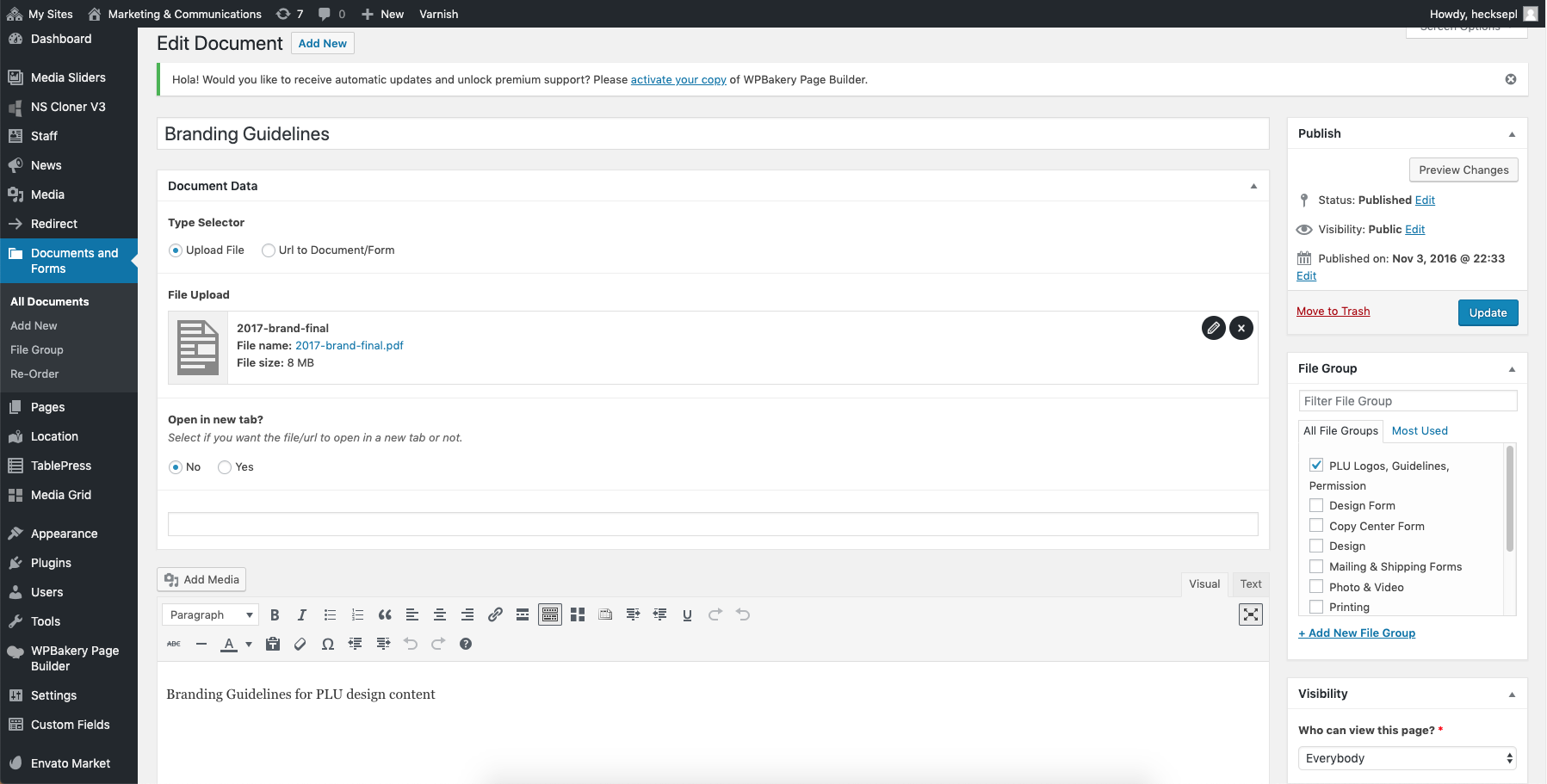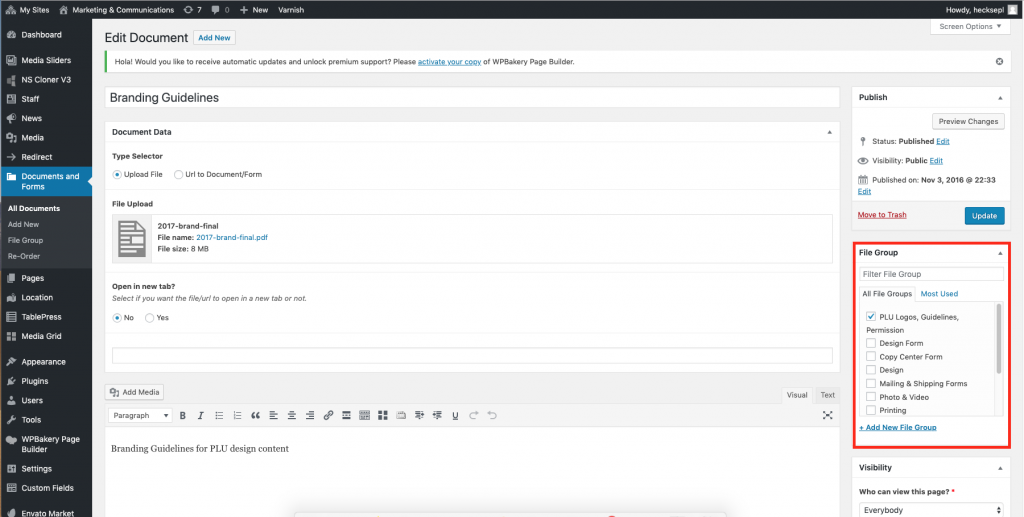Click the Add New button on the documents and forms page and it should bring you to the new document screen.
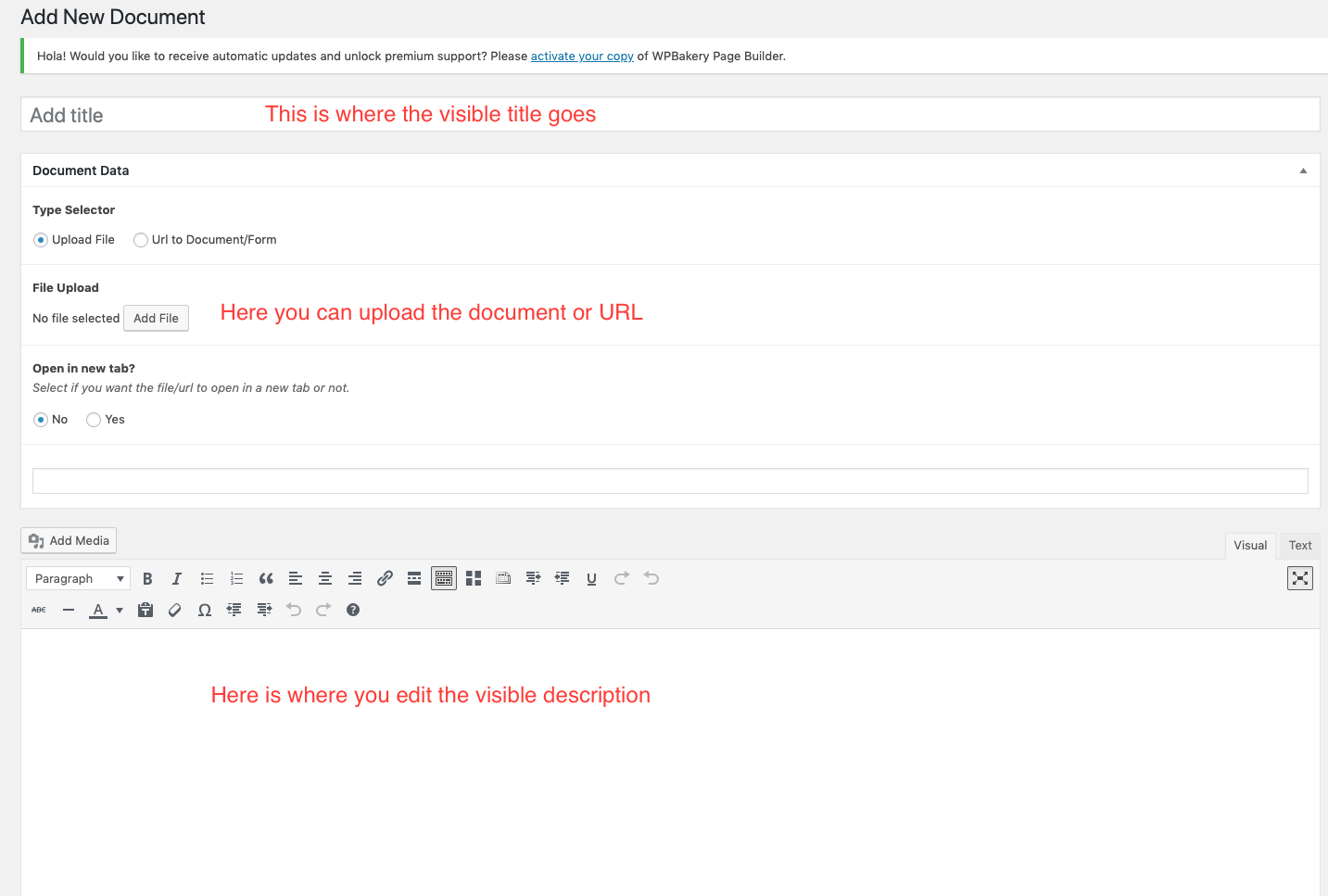
To upload a new document hit the Add File button. This will bring you here.
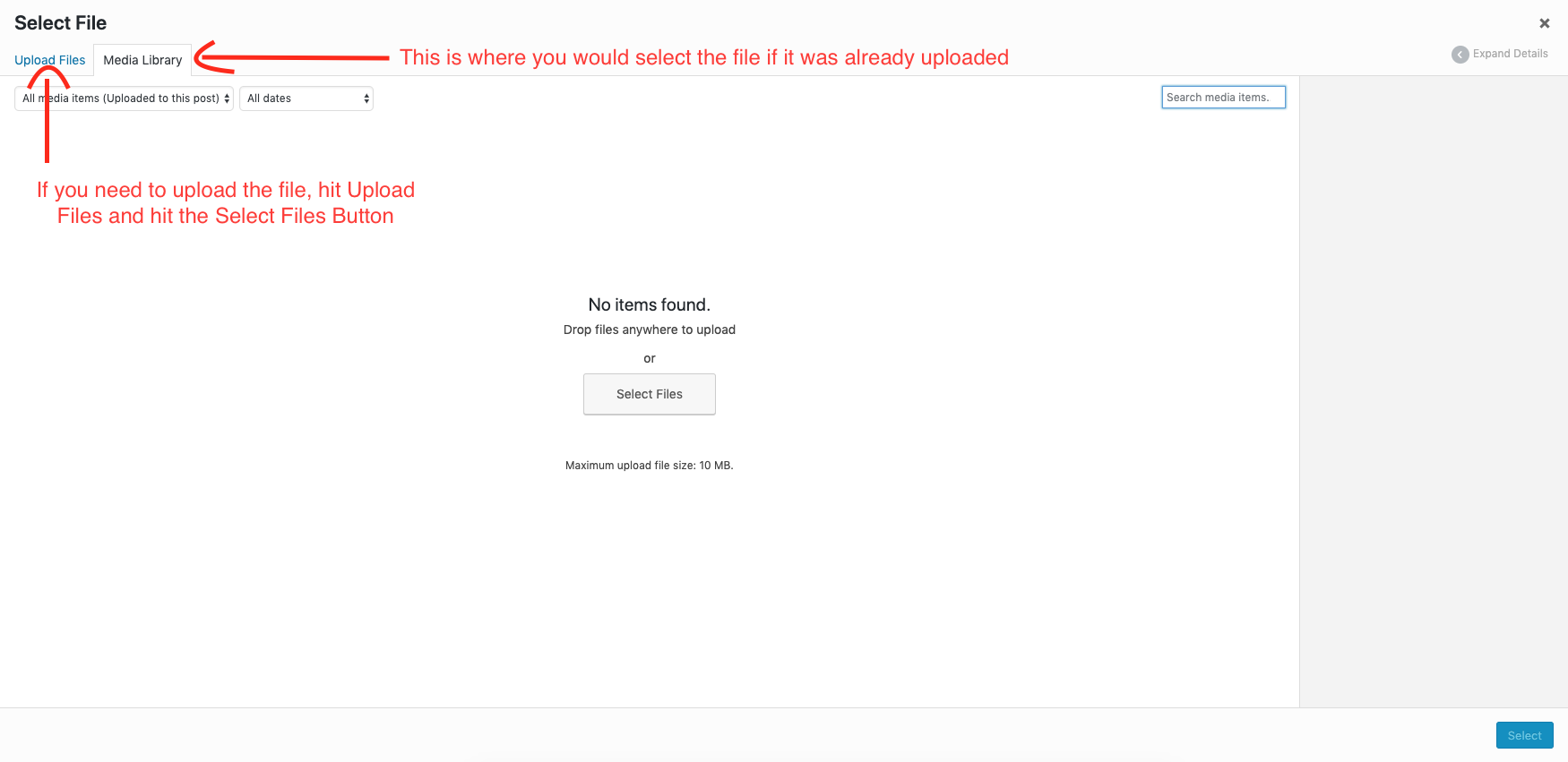
This is what a completed document would look like:
If you are uploading a document it’s best if it is a PDF for accessibility reasons.
When you add a document do not forget to check a file group, otherwise your document won’t appear on the page. The selector is located on the right side of the document screen.