Home > Set Up Your Account
Set Up Your Account
GiveCampus is PLU’s online giving platform. When you sign up as an Advocate on GiveCampus you’ll be given a unique link that you can share via social media, email and text. It’s also a great way to track your personal impact on Bjug Day, including how many people click on messages you share on social media and how many people you inspire to make gifts. Signing up as an Advocate is also the best way for you to be eligible for prizes based on the results you make happen!
Depending on what works best for you, here’s a one-page overview of how to set up your account and what to do next and below is a quick video tutorial to get you started. The video was recorded for a previous Bjug Day, but the information is the same.
Step 1: Create a GiveCampus user account
The first step to becoming an Advocate is to create and/or log into a GiveCampus user account.
Head to https://www.givecampus.com/sign_up and enter your information — be sure to start typing and then select "Pacific Lutheran University" from the ‘College’ drop down menu.
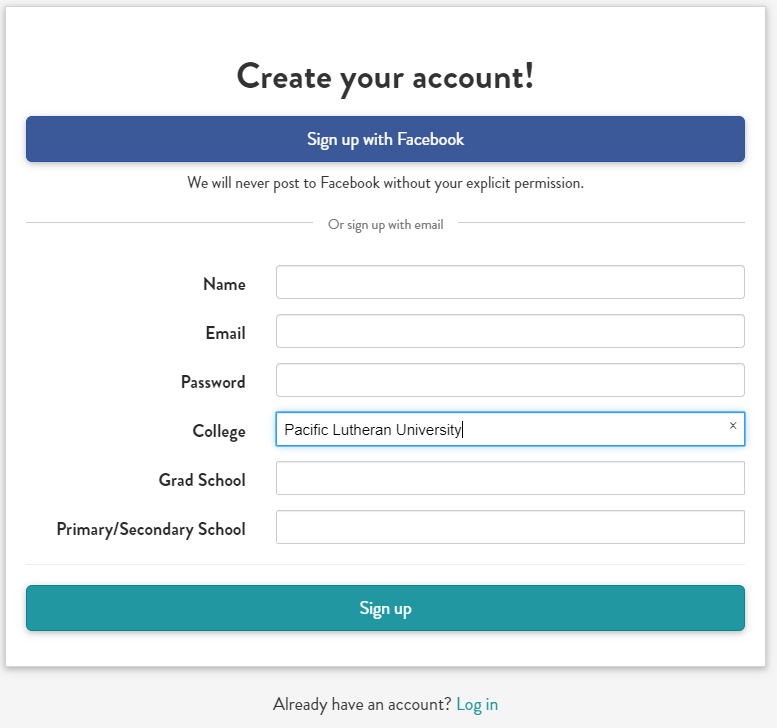
Step 2: Consider your own gift
When your friends and family see that you’ve made a gift to any area you love at PLU, they’ll be more likely to do the same. As part of your gift, you might consider offering a ‘Challenge’ or ‘Match’. Challenges are simple and relatively non-specific. Matches allow you to target your giving a bit more.
Here’s a one-page overview of how to create a challenge or match or you can follow the steps below:
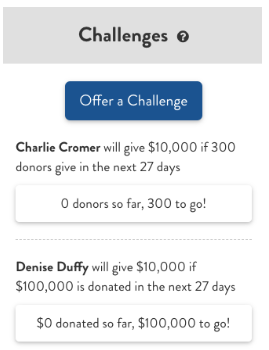
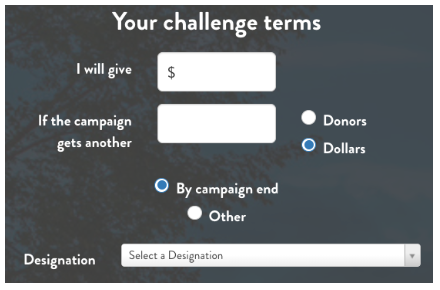
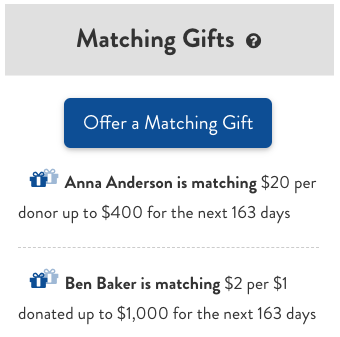
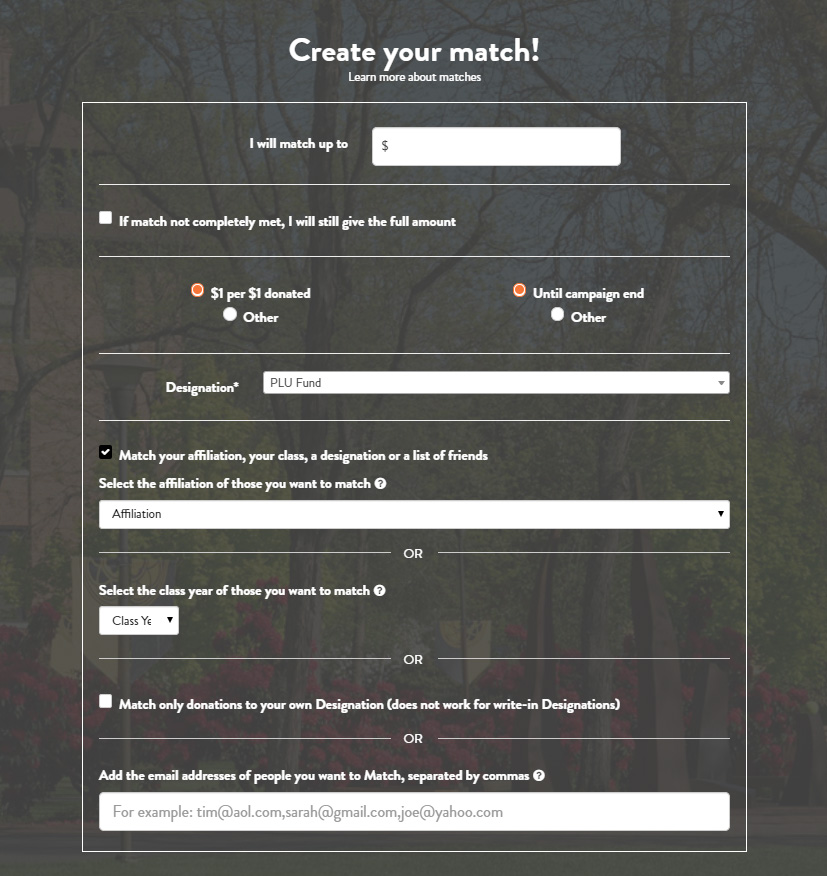
Step 3: Share the campaign link using the built-in sharing buttons
The built-in sharing buttons (located underneath the campaign video and on the ‘Advocates’ tab) generate a campaign link that is unique to you. It's important to use your unique link!
When you use these buttons to share the campaign link while logged into your GiveCampus user account, the number of clicks, gifts, and dollars generated by your outreach will be tracked next to your name on the Advocates tab.
Share on Facebook and Twitter to blast your friends’ feeds with news about the campaign, and share over text and email to make direct, can’t-ignore, peer-to-peer asks. Share early and share often!
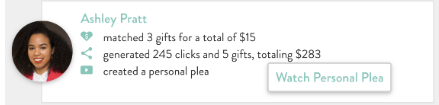
Step 4: Upload a Personal Plea
Creating a ‘Personal Plea’ on GiveCampus gives you a chance to add your own story to Bjug Day. A Personal Plea is a short video in which you explain why you love PLU and why others should join you in your efforts to support the university on Bjug Day.
To upload your Personal Plea, click on the ‘Advocates’ tab on the Bjug Day giving page. Your video will be live as soon as it’s approved by the University Relations team.
3 Tips for Creating Your Personal Plea
Unsure of what to say? Check out this Personal Plea example:
Questions? Reach out to Teddy Wingo, Assistant Director of Annual Giving, at twingo@plu.edu or 253-535-7447.
© 2021 Pacific Lutheran University. All rights Reserved
