Overview
For some time now, course websites created by using Blogger, WordPress, Google Sites, or other website platforms, have served as an alternative to an institution’s LMS (Learning Management System), also known as course management system, such as Sakai. Since learning management systems do not always align with a specific instructor’s preferred assignment design, course goals, or ways of communicating with students, instructors often resort to other platforms as a means of innovating and creating community. Below we provide tips and information on different platforms along with an example of an assignment website and of a course website.
Why do this?
The website platform offers a free (usually) and easy (also usually) way to take control over how you communicate about course content with students. However, this is only the basic use of a website for a course. Websites can be intricately and creatively entwined with course content and goals, so that the website is not merely a place where students go to check on the syllabus, post assignments, or comment on a peer’s blog post, but rather a means through which they develop the central questions, ideas, and work of the course. In addition, asking students to do meaningful work online and to publish their work online offers a great opportunity to develop their digital literacy.
Example: Using WordPress as an Alternative to LMS
Prof. Jenny James has kindly shared two past course websites to showcase how WordPress can be used to communicate with students and create an interactive environment:
Accessibility
In the DH community, “accessibility” refers, among other things, to an array of aspects that impact:
- Difficulty and Labor: Who does digital work? Is it necessary to know how to code? Do I have to learn a particular software language in order to use a specific tool or platform? Do I need training for each new platform or tool I decide to use?
- Resources: Where do I do it? Who will help me do it? Does PLU have the capacity to develop what I am dreaming up?
- Affordability: Who has access to it? Do my students and I need to pay in order to use it?
Difficulty and labor, resources, and affordability are issues of accessibility. The PLU DH Lab follows the principles of associations such as GO::DH and other DH scholars who prefer free over paid services, simpler over more complex platforms which demand too much bandwidth and memory and thus are expensive. We also aim to minimize the amount of labor required from both our team and our colleagues and students.
The platforms we are linking to below each have different levels of accessibility that we recommend taking into account as you decide which one to use.
Difficulty
The level of difficulty of a website usually depends, first, on the platform you choose, and second, on your level of comfort with this platform. Some platforms, such as Google Sites, might seem easier and convenient because they are, at least to members of our institution, readily available. But they can turn out to be inefficient and clunky.
We recommend that you consult with the Lab or colleagues who have experience with websites before choosing one. Glitchy platforms will take longer to learn than a seemingly difficult but ultimately more efficient and flexible platform. WordPress and Wix are both good options.
Affordability and Resources
With one exception, the platforms we are recommending are free if you choose free templates (most of these sites have many templates to choose from without paying) and do not require anything the Lab can’t help you with.
There are four main kinds of websites:
Hosted: All of the platforms are hosted by internet service providers. What this means is that, whether or not you have to pay to build your website, by creating your course website with them you will be doing something similar to renting a furnished apartment or renting a room in a restaurant for a party. For instance, Wix will allow you to use the space on their server, to create a domain name using their name (e.g., www.HIST###Fall2018.wixsite.com) so that people can find your website, and provide you with templates, add-ons, security (avoiding spam), and other tools to build and maintain your website, but you do not own the space, domain name, or content.
Shared Hosting: In the interest of helping users who do not own a server, know how to maintain one, or do not have the hard drive with the capacity to handle heavy content, new startups emerging from higher education charge only for server and capacity so that students and faculty can own their domains and content.
Self-hosted: Some of the platforms we are recommending, like WordPress, can be self-hosted if you have enough space on your PC or MAC, own a server, and have the knowledge needed to build and maintain both the website and the server.
Paid: Only one of the platforms we are linking to below is a pay-only host. These platforms are mainly for commercial use and we do not recommend that you use them because there are free and accessible options, many of which cater to higher education, including our own DH Lab, which can host your website and project, as well as help you do what you want without the need to spend money.
The learning curve is real, but we’re here to help
PLU’s website and DH Lab Website are created using WordPress, which is easy to use, even if it does come with a learning curve. Regardless of the platform you choose, make time to learn how to navigate it before the semester begins. Learning on the go will likely be inevitable, but you should aim to have your website set up, to be familiar with what you want your students to do, and to integrate time to learn and room for error on your syllabus.
If you are considering using a website for a course or assignment next semester, make an appointment with us and we can help you figure out a timeline for learning the platform and setting up your site.
Recommended Website Platforms
Assignment Website: Parkland Atlas
Scott Rogers (English/Writing) designed the assignment Parkland Atlas as part of an FYEP 101 (First-Year Writing Seminar). This assignment asks students to create a “dynamic text,” a text that is both an essay and an interactive map. The topic is Parkland, WA. The goal is twofold: first, students explore how people emotionally, socially, aesthetically, and politically occupy their surrounding space; second, through their writing and map, they should offer their readers new ways of relating to Parkland.
Click here for the full assignment and goals.
Examples of student work:
- Coffee and Community in Parkland, WA
- What’s up with Garfield Street?
Resources and Tools:
Course Website: Digital Writing
As part of an upper-level Digital Writing course, Jodi Wyett (English, Xavier University) and her students built this website. Wyett designed a three-part, multi-modal assignment which asks students to work both independently and collaboratively. Students developed each part of the assignment around an object they found in their immediate community. The work they did took place over the course of an entire semester and provided them with ample time to revise and workshop their writing. It is a great model for writing intensive courses and courses which want to emphasize both community and revision. See below for the full assignments and goals and examples of each.
Found Object: Three-Part Project
The three parts of the assignment and of each student’s portfolio are:
- An individual visual essay
- A group podcast
- A collaborative cultural story to which students integrated their podcast and for which they wrote an introduction. Example: ‘Anything but Ordinary’.
Resources and Tools:
We recommend clicking around the website and taking a look at the students’ visual essays to see how they used a variety of tools. If you are interested in learning about any of these, don’t hesitate to ask the Lab for support.