Attending PLU
Show more information about these links
- Explore & Visit Visiting a college is one of the most important things you can do in a college search.
- Student Life Pacific Lutheran University challenges students to succeed to the best of their ability academically, provides them support to reach their academic and personal goals, and prepares them for a lifetime of success, both in their careers and in service to others.
- Cost Calculator The Net Price Calculator provides an early approximation of what a new first-year, undergraduate student can expect to pay to attend PLU.
- Applying for Aid A wide variety of resources are available to help students and their families meet the costs of a PLU education.
Future Planning
Show more information about these links
- Career Services The Alumni & Student Connections career services brings together PLU’s best academic and career planning tools to help students make a seamless transition into the next phase of life. Career services positions students to succeed by linking them to the right resources, advisors, opportunities, and employers.
- Wild Hope Vocation: Being called into relationship with others to promote human and ecological flourishing.
- Center for Student Success The Center for Student Success (CSS) is a campus-wide network of units dedicated to helping students succeed at PLU.
Essentials
Show more information about these links
- News PLU News documents the good work Lutes are doing, on and off campus.
- Directory Need to get in contact with someone? A list of key phone numbers.
- Academic Calendar PLU's calendar consists of two 15-week semesters bridged by a four-week J-Term.
- FAQ's You've got questions, we've got answers.
Health & Safety
Show more information about these links
- Campus Safety Our mission is to serve the campus community, promote and sustain a safe environment and effectively respond to campus incidents.
- Wellbeing Services and Resources
- Rights & Responsibilities As a member of the PLU community, we assume that you possess an earnest purpose, the ability to exercise mature judgment, the ability to act in a responsible manner, a well-developed concept of and commitment to honor, morality and integrity, and a respect for law and the rights of others.
- Tips & Resources Tips and resources for parents and caregivers of students.