Get ready to take some tours!
If you’re wondering where things are, or how to use new features, we’ve got you covered. With the release of our new website theme, we really wanted to emphasize making things cleaner and easier to navigate. With that, it might be a little confusing at first to understand where things are. Using the buttons below, click on one to take a quick guided tour of that particular feature.