Business Office and Cashier Hours
Monday through Friday
9:00am – 12:00pm and 1:00pm – 4:00pm
- Go to Banner Self-Service
- Login with your PLU ID and ePass
- Choose Student Services
- Choose Financial Agreement (Required Annually)
- Review and complete the entire agreement
- Choose SUBMIT my Financial Agreement
- SUBMIT
To change your payment option at a later date, contact the Office of Student Financial Services in writing.
Student Account Payments
The Business Office Cashier will be open and accepting in-person payments Monday through Friday from 9:00am – 12:00pm and 1:00pm – 4:00pm.
Should you need assistance with making a payment or have a question regarding your student account please email acctsrec@plu.edu. This email will be checked Monday through Friday from 8:00am – 5:00pm.
Additionally, you can easily pay your student account through our online and phone payment options below.
Online Payments
Students and authorized payers may visit Banner Web self-service to make a payment online. Please note, if you do not have the student’s login information, please go to Make A Student Account Payment and select “Make a Student Account Payment on Behalf of Someone Else”. You will be required to enter the Student’s ID prior to making the payment.
By Phone Payments
Phone payments may be made by calling the PLU Interactive Voice Response System at (877) 787-0661. Payments may be made in the form of electronic check or credit card.
International Payments
International wire transfers may be made through the University’s International Payment Processor Flywire online at Make an International Payment to PLU. If you need assistance making your payment please contact Flywire directly at (800) 346-9252.
2022 1098-T Tax Document
Pacific Lutheran University has chosen to partner with ECSI for the delivery and management of your 1098-T statement. ECSI’s portal offers 24 hours a day, 7 days a week access to your 1098-T statement as well as a customer support center for questions you may have regarding your 1098-T statement. ECSI’s customer service and support team can be reached at 866-428-1098.
Please note, if you have chosen to receive your 1098-T via mail your statement will be mailed out by January 31st. However, you will also have access to the ECSI portal and customer service team as well.
Students may go to the ECSI website (https://heartland.ecsi.net/) for any questions related to the 1098-T statement and to access an electronic copy of the 1098-T statement on the ECSI portal. To access the 1098-T statement online, students will need their:
- First and Last Name
- Social Security Number
- Zip Code that appears on their 1098-T form
Once at https://heartland.ecsi.net/
- Select “Access Your 1098 Tax Documents”
- Click on “Want to look up your 1098-T or 1098-E Tax form? Click here to start your search.”
- Then click “I need my 1098-T Tuition tax statement”
- Type “Pacific Lutheran University” under school name and select, then submit
- Enter in the required information above (please note, your zip code should be your permanent address) and click continue
- Under “Your Tax Statement” 1098-T Statement should be listed as an option
- Click on the Status: Delivered “+” sign to the left of “1098-T Statement” to open your 1098-T
Transaction details related to the amounts reported on your 1098-T statement can be found on Banner Self-Service.
- Log in to Banner Self-Service
- Click on the Student Services Tab
- Click on Student Account
- Under Tax Information Select “Transactions by Tax Year” and choose 2022
Box 1 – Contains all payments (cash, check, loans, 3rd party payments, outside scholarships, university scholarships and grants, etc.) received by the university and applied to your student account up to the amount of qualified tuition and related expenses charged less any refunds received during the calendar year. Qualified tuition and related expenses include tuition and all mandatory fees less any tuition remission and exemptions. Qualified tuition and related expenses do not include charges such as rooms, meals, fines, parking passes, and other miscellaneous fees assessed to your student account.
Box 2 – Will be left blank as the IRS and Congress have eliminated the ability for colleges and universities to report qualified tuition and related expenses.
Box 4 – Will contain adjustments made during the calendar year to payments previously reported in Box 1 for a prior year.
Box 5 – Contains all scholarships and grants received including 3rd party payments from outside sources.
Box 6 – Will contain adjustments made to previously reported scholarships and grants during the calendar year for a previous year.
Please note, the 1098-T statement is for informational purposes only to assist you in deciding whether you qualify for educational tax credits. Should you have any questions regarding these credits please speak with a tax advisor as the university is not allowed to provide tax advice.
For additional questions and information, please call PLU’s dedicated 1098-T line at 253-535-7712. This voicemail will be monitored by the PLU Business Office.


Social Media