The Documents and Forms tab in wordpress is where you add your documents if you want them to show up on the Documents page of your website.
If you just want to upload a document to use as a hyperlink within a paragraph for example, then just upload it to Media instead.
It’s best to use .pdf’s because they are accessible to everyone.
If you need to change out the document, it’s best to do a brand new upload and delete the old document. This new file will have a different URL, so if it is also a hyperlink on your website, you will have to change it out everywhere.
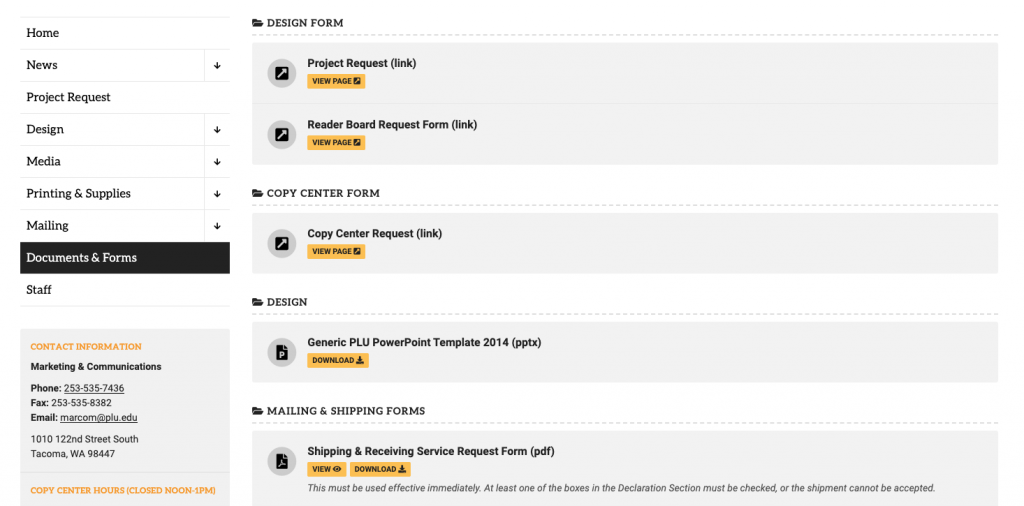
To add to the Documents and Forms page, first start at your dashboard and click Documents and Forms.
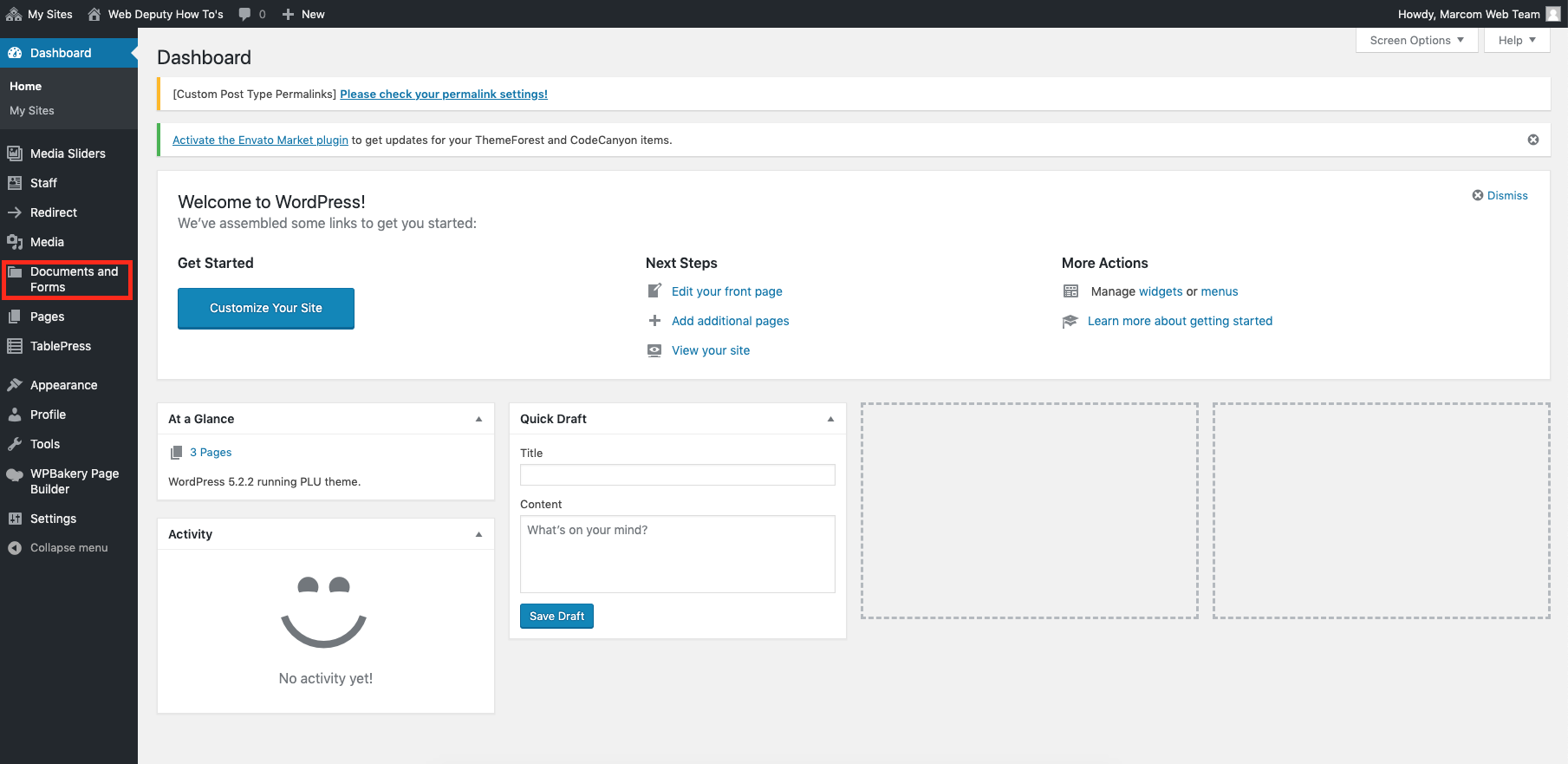
If you need to edit anything, here is a brief explanation of what each part of the document information is.
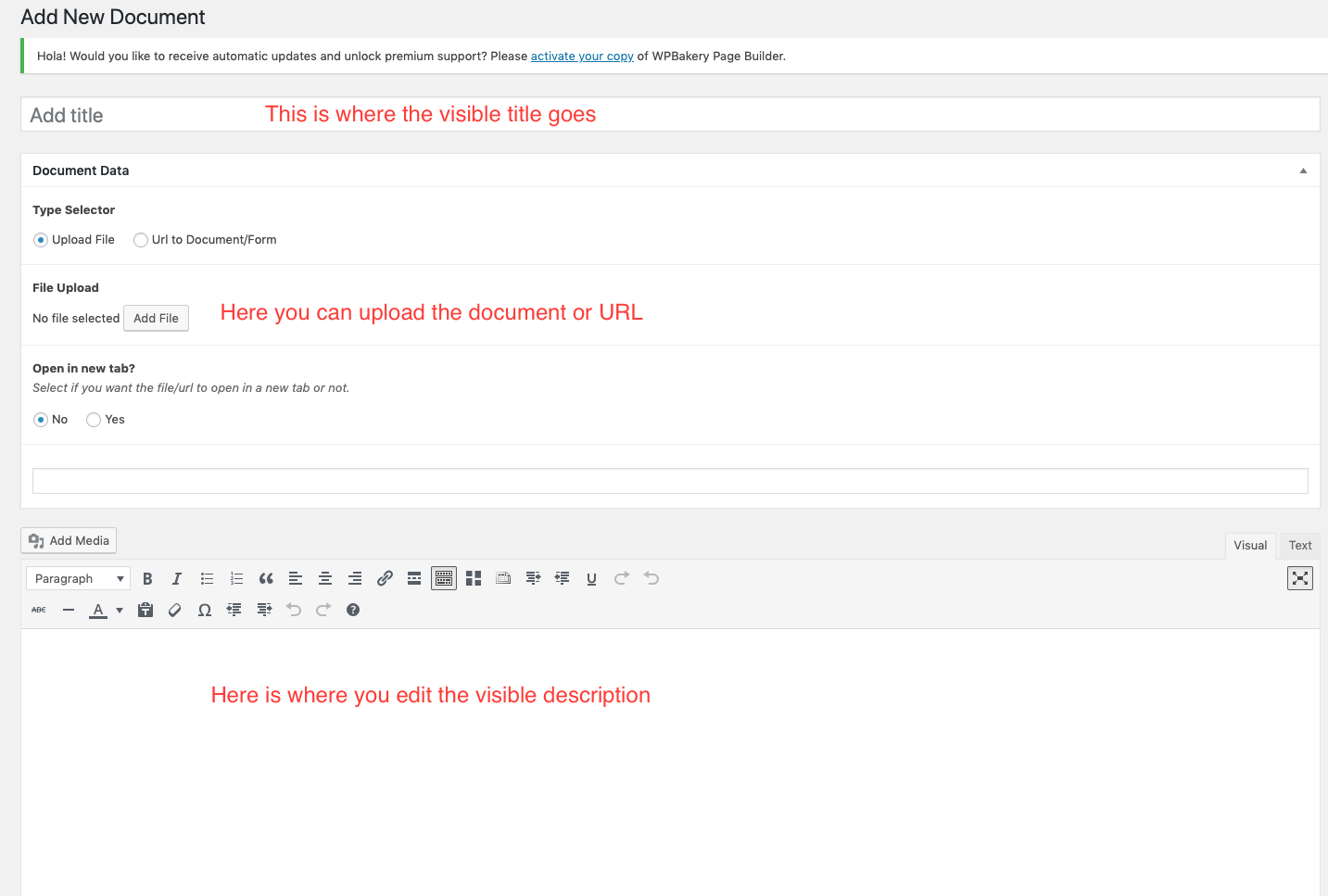
Have Questions look here: FAQ