Every year there are a number of actions we need to take on in order to provide the best experiences for our users.
We will have meetings every so often to offer advice with managing your webpages, forms, calendar events and quality assurance.
Websites (WordPress)
- Clean up old webpages that are not being used by putting them in the trash.
- If there is a page that is used periodically, use the same page but make sure the permalink doesn’t have a date in it. Example: the title is “Knutson Lecture 2020”, make sure the permalink only says “knutson-lecture.” Use the header element within the page for the title with date, then just change the content/design on the page. This will help with Search Engine Optimization (SEO).
- Review “private” pages to make sure they are not in the left navigation or a link within your website. They will create a 404 page.
- Are there pages that should be switched to draft form? If so, consider a ‘no index/no follow’ check.
Forms (Formstack)
- Please delete old and/or expired forms. You can export the submissions and save the form fields (form outline) in a department shared google drive before deleting.
- Don’t archive them. Archiving does not remove a form from our form count.
- Consider using logic to limit the number of forms that are created.
- Can a form be adjusted year-to-year instead of a new form being created each year?
- We can only have a limited amount of live forms at one time. If the count gets too high, we will go through the entire account and remove forms as necessary.
Campus Calendar (Localist)
- If you want to become a Event Admin so that you can add events to the campus calendar, email Julie Winters winterjl@plu.edu.
- Julie is your resource for training and for adding Localist to your wordpress pages.
Quality Assurance of Webpages (DubBot)
- Within a month or so we will be training the web deputies on Dubbot.
- Dubbot will help with web accessibility and broken links.
Help and Questions
- Save this website in your favorites: https://www.plu.edu/web-deputy-help/
- You can connect with Julie Winters through email winterjl@plu.edu and phone 253-535-8171