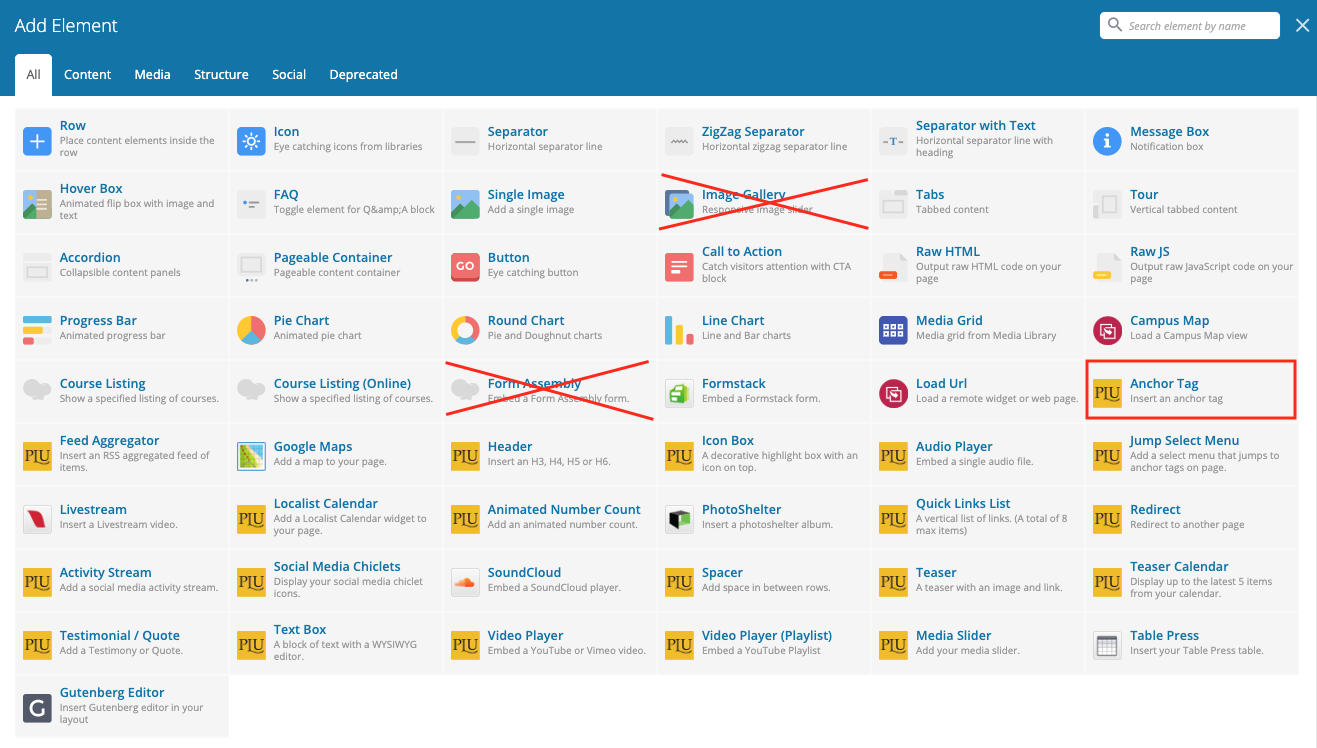The anchor tag is a good way to link the user to a specific part of a page. However for it to work correctly it has to be in a separate element row. The anchor tag will direct to whatever element row it is placed in, so if you would like to direct someone to a different set of elements, you have to create a new element row.
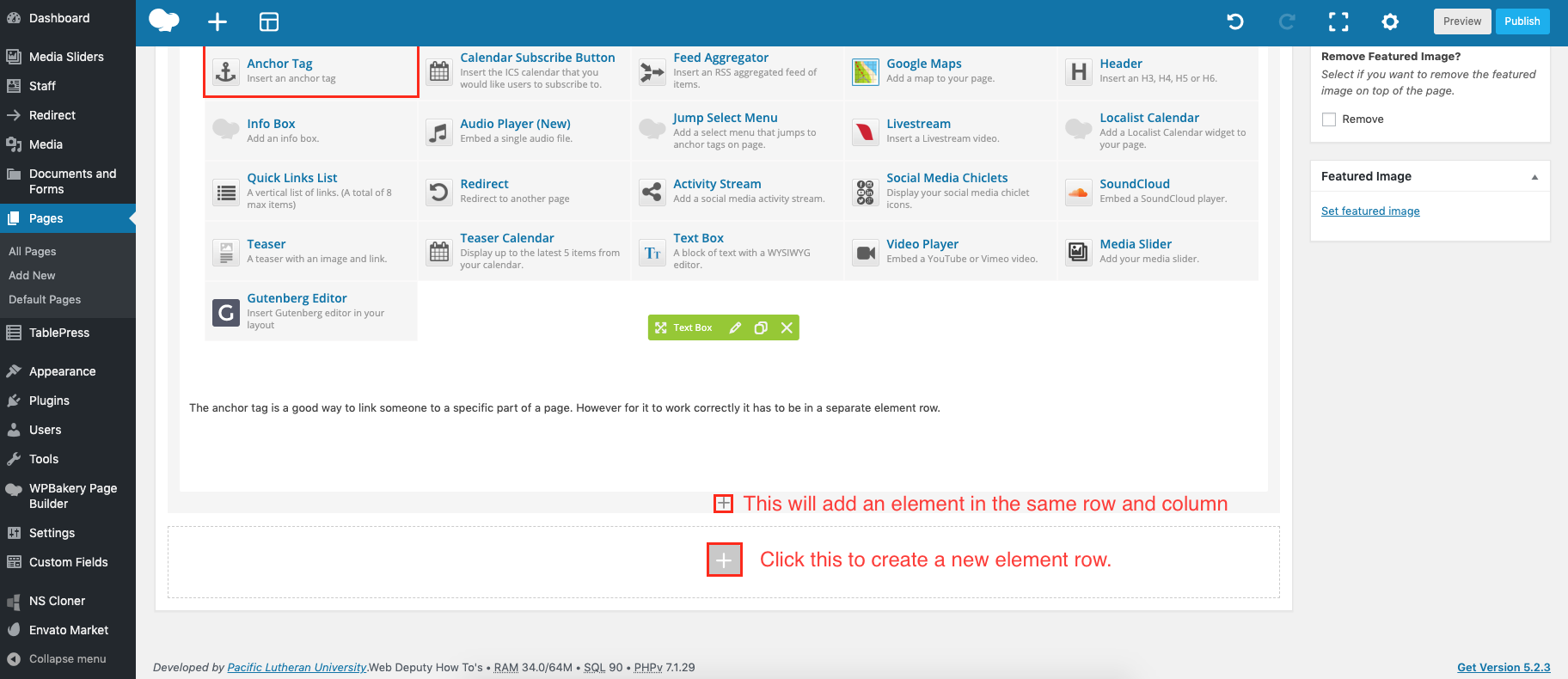
Once you are in a new row, or know what row you want to anchor to add in the element and give it a name.
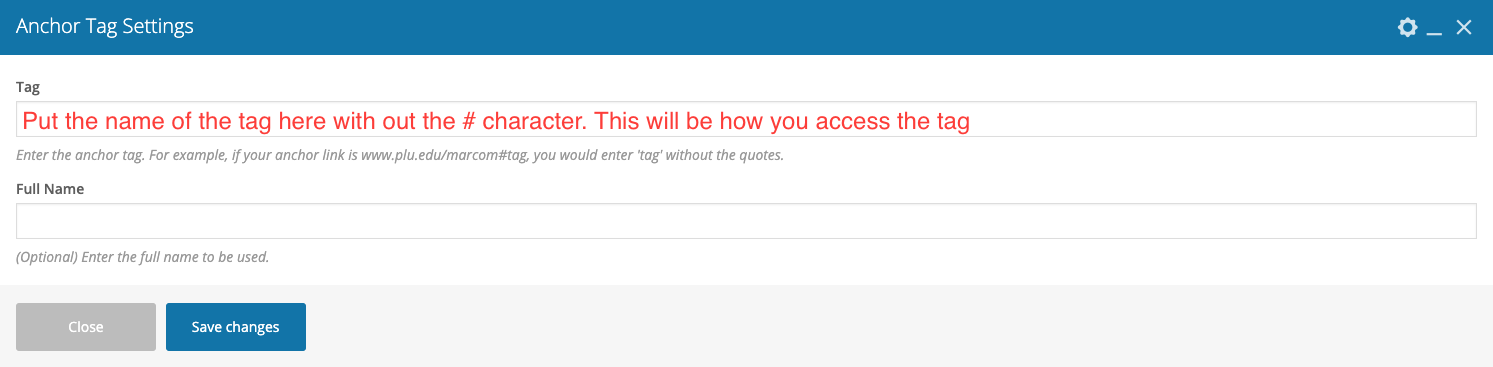
Once that is done it will look something like this
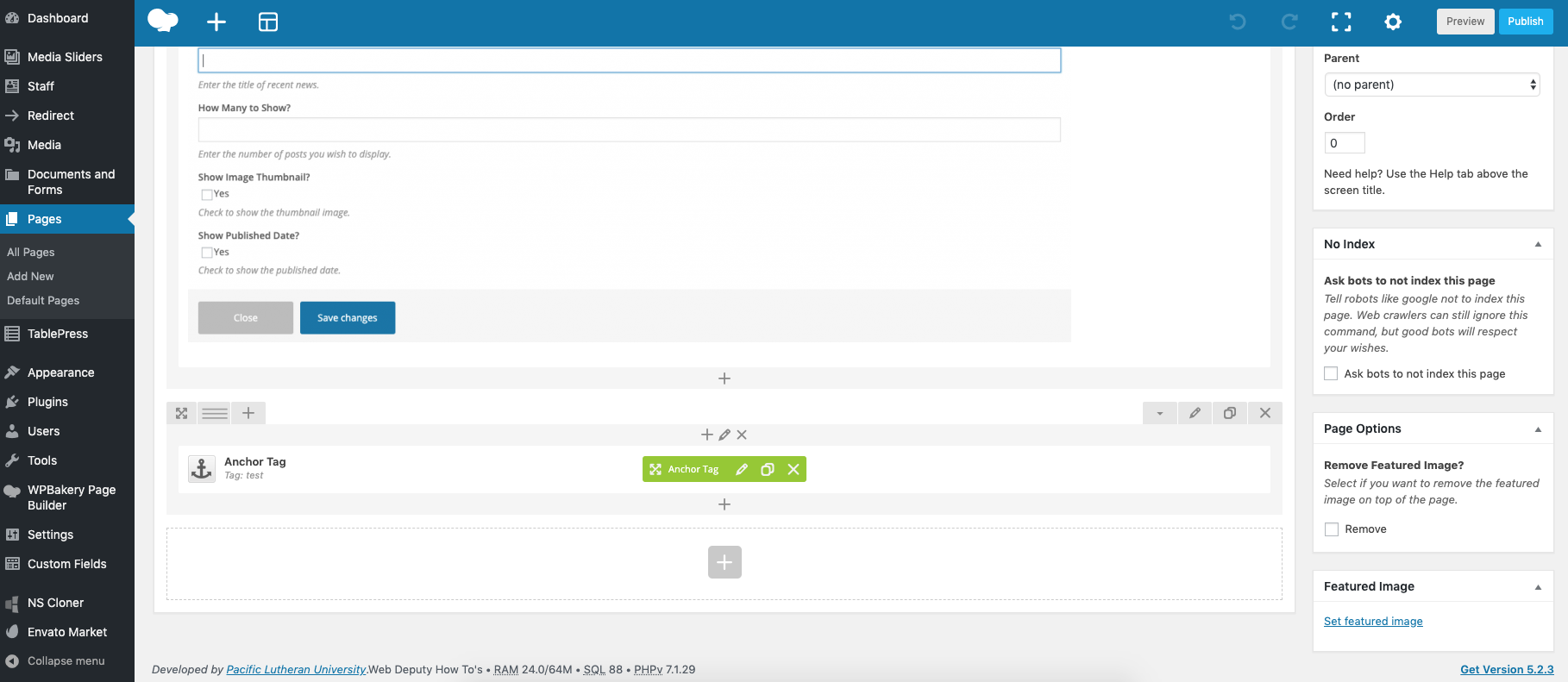
The gap between the top and bottom row shows that it is in a separate row, so the anchor tag will direct to that specific row and all the elements in it. Once you are finished just add #tagname to the end of your site url. Ex: www.plu.edu/web-deputy-help/how-to-use-news#test. That is the url you would use to direct users to that spot on the page.