To see a full listing of everyone who has submitted the form, click on Submissions.
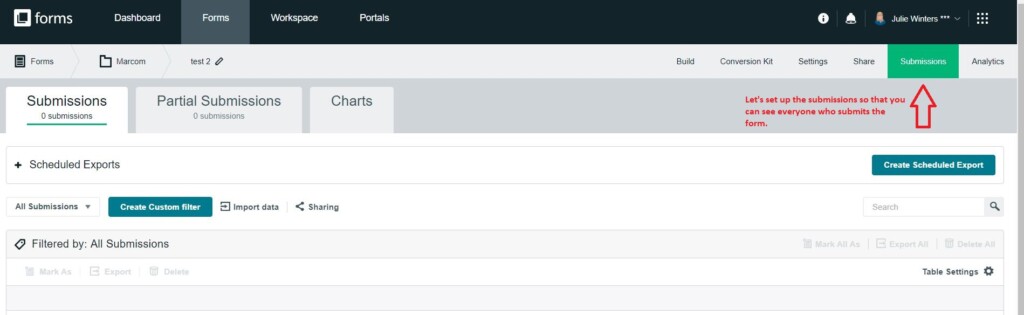
Click on Sharing, then share Everything in the drop down to share with others who need to see the submissions.
Table Settings is where you can show which questions and answers to display on this screen.
You can also Export the submissions as a PDF, CSV or Excel. Click Export All, choose the file format. Above you can Download Export after it generates.
Marcom also allows Partial Submissions, which have to be set up before the form is live by enabling the plugin.
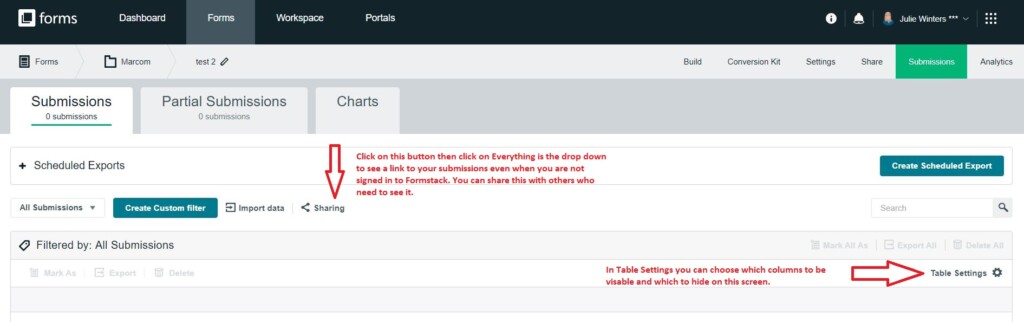
There is ONE LAST STEP before using your new form. The form needs to be added to a department wordpress page.