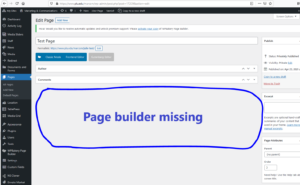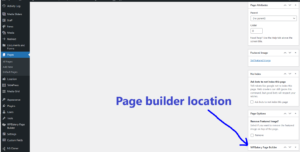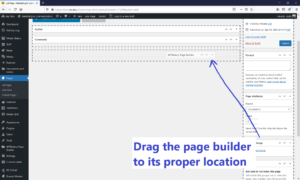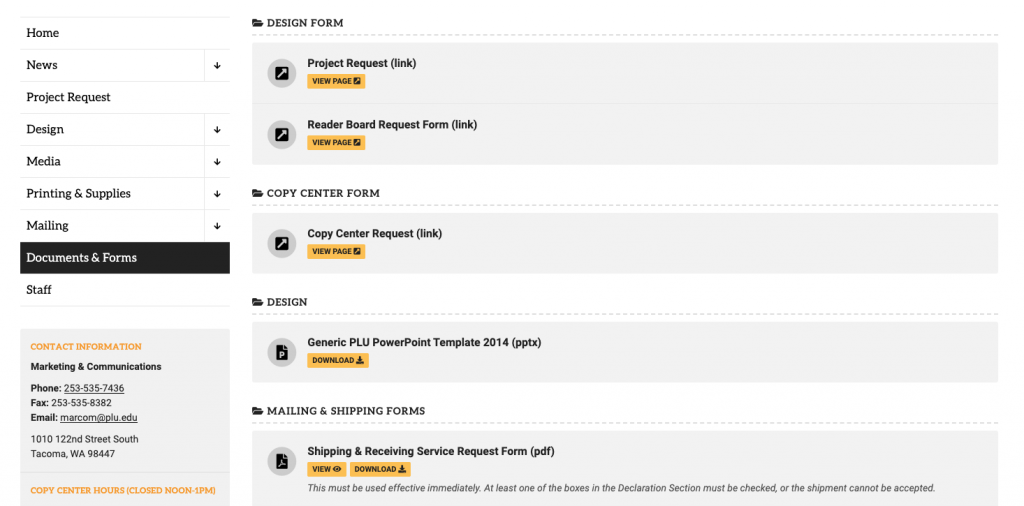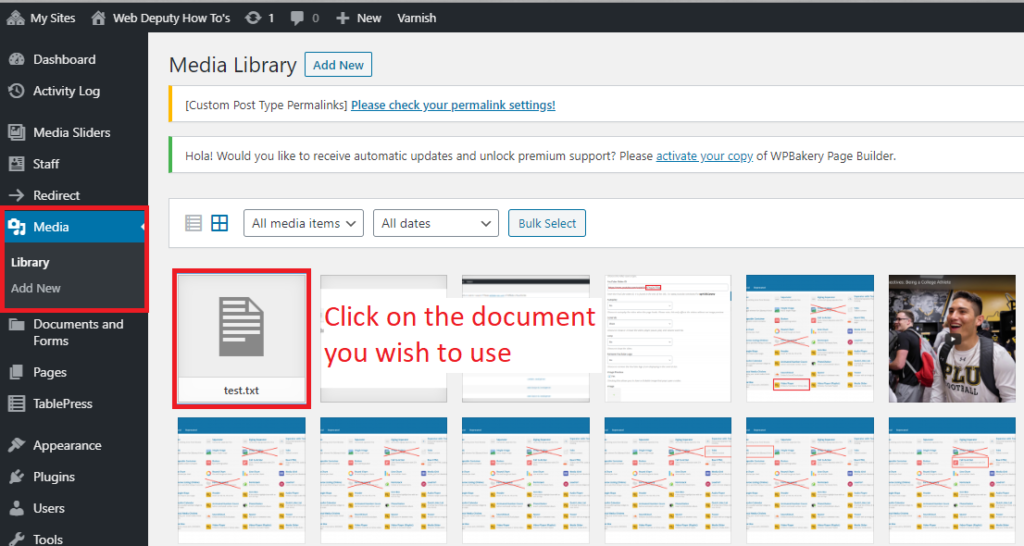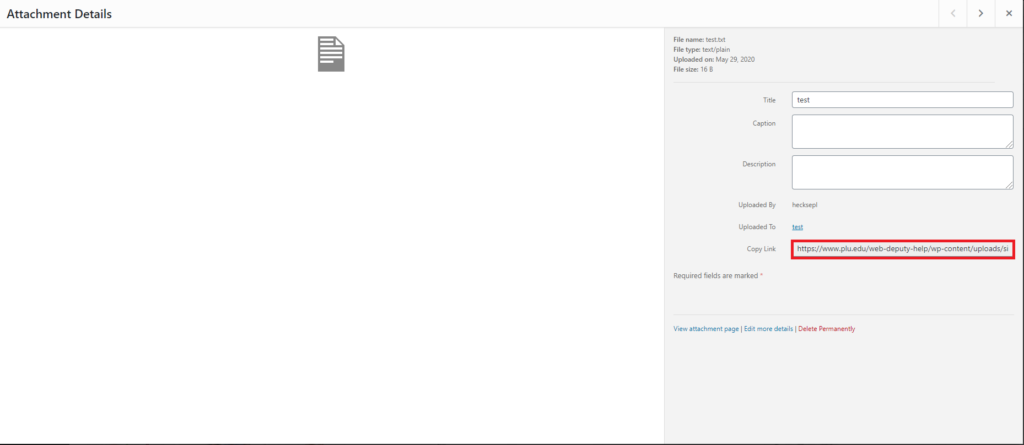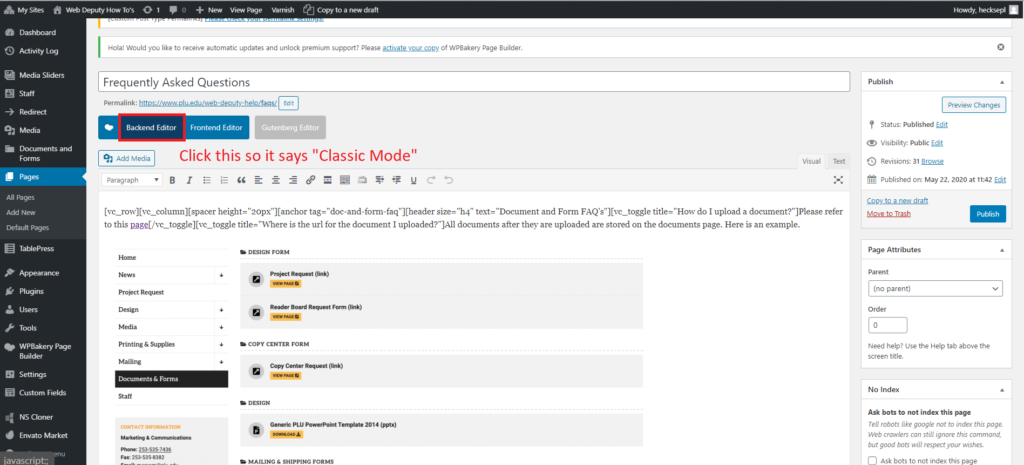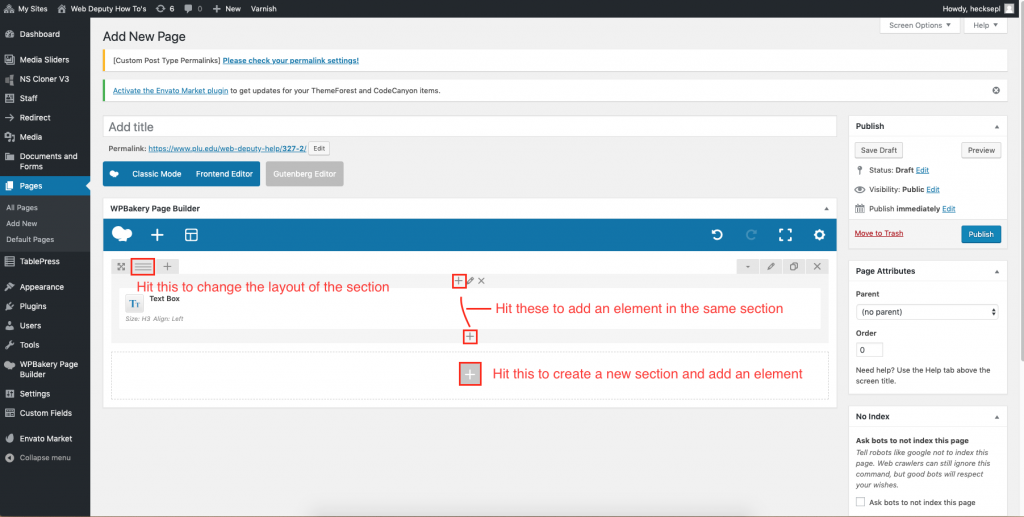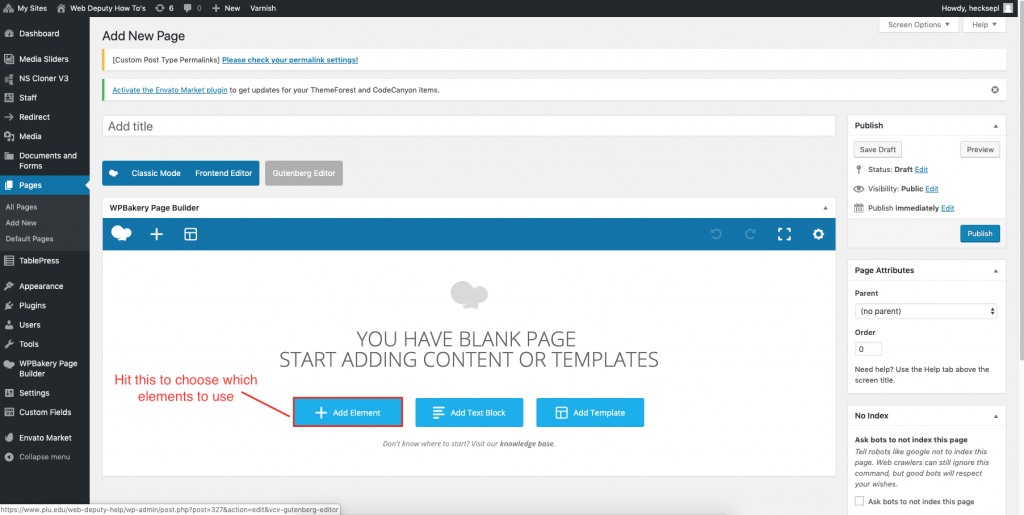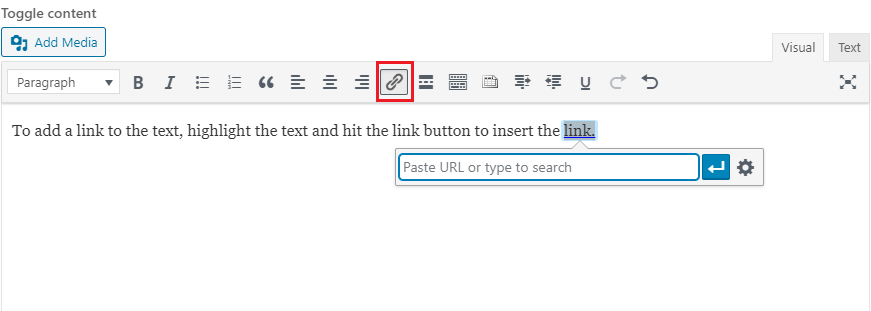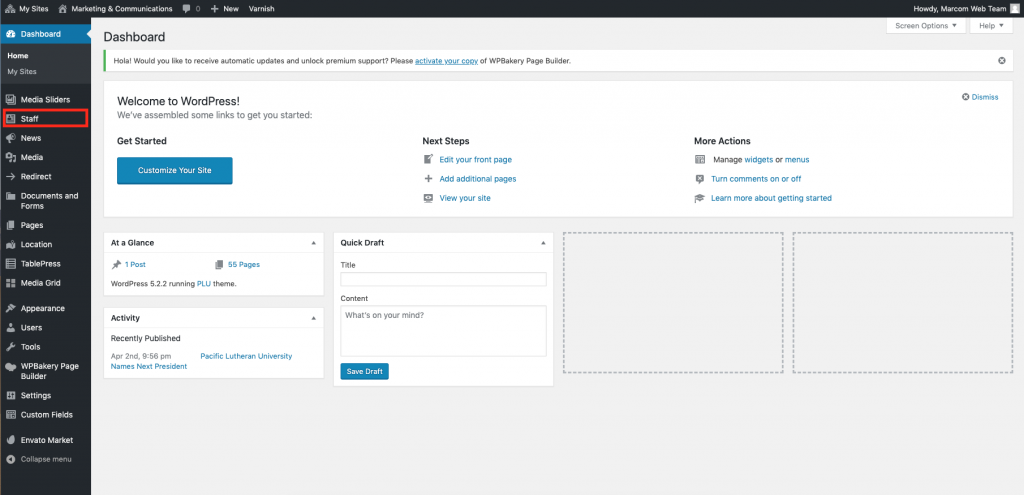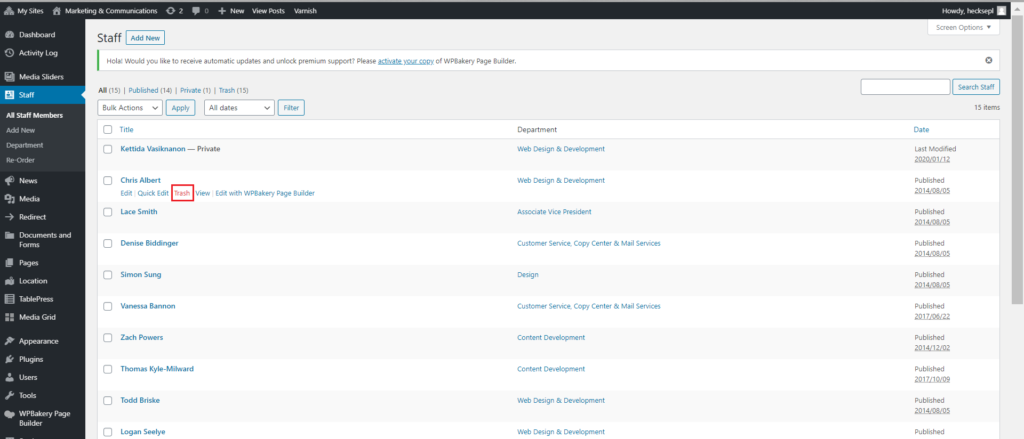Wordpress General FAQ's
Who do I report a broken link to?
Julie Winters(Web Support Coordinator)
Email: winterjl@plu.edu
Wordpress Document and Form FAQ's
How do I upload a document?
Please refer to this page
Where is the url for the document I uploaded?
All documents after they are uploaded are stored in Media. Here is an example.
If you are trying to access the URL to hyperlink into a paragraph, go to your media library and select the document you wish to use.
Then copy the URL.
To learn how to paste a URL into a paragraph, please go here
How do I permanently delete a document?
To permanently delete a document from the website (and from search engines), you would go to Media, find the document and delete it from there. Deleting a document from Documents and Forms doesn’t permanently delete it.
Wordpress Element FAQ's
Where are the elements?
How do I add a hyperlink to some words in a paragraph?
How do I add a video to a page?
Add the video player element to your page. Click here for more information on the element.
Note: you can only use videos from Youtube or Vimeo.
Wordpress Media FAQ's
How do I upload a photo?
Please refer to this page
How do I permanently delete a document?
To permanently delete a document from the website (and from search engines), you would go to Media, find the document and delete it from there. Deleting a document from Documents and Forms doesn’t permanently delete it.
Wordpress Page FAQ's
How do I create a new page in wordpress?
Please refer to this page
I created a page, how come it's not showing on the left navigation?
To make a page visible on the sidebar, you have to add the page to the main menu of your site. Here you can see a more thorough explanation on how to accomplish this.
How do I make a page URL shorter?
To shorten your URL you have to request a redirect or alias. A redirect will create a shorter link and point it to the long link you would like to replace. This effectively shortens the URL. Here is the form to request a redirect.
Wordpress Staff FAQ's
How do I take out a staff member?
How do I add a staff member?
Please refer to this page
Formstack FAQ's
How can I share the submissions with another person or department?
There are two ways to share the submissions.
- Go to the submissions section and click on Sharing. A dropdown will open, click on Everything, Done. This will generate a blue Share Link that you can share with another person or department without having to share your password.
- This one is a bit more complicated. Since we use google email, we can integrate Formstack with google sheets and/or google drive. Then you can share your sheet with another person or department. Get a hold of Julie Winters if you would like to learn this technique.
Localist FAQ's
How can I feature an event on the Campus Calendar?
Email Julie Winters or Chris Albert.