After the form is ready to go, it needs to be embedded on a department webpage. You can choose a page that has content on it already or create a page just for the form.
For a page with content already on it.
Log into your department wordpress website, click on pages, find your page, add the Formstack element and fill in the piece of the url the element requires.
For a page with the Formstack element on it.
Log into your department wordpress website, click on pages, find your page, edit the Formstack element by replacing the piece of the url the element requires.
For a new page.
Log into your department wordpress website, click on pages, add a new page, pick the Formstack element and fill in the piece of the url the element requires.
These are the basic directions to get your form up and running. There are plenty of advance directions to read through if you are curious. Navigate over to Formstack Help.
Any questions, ask Julie Winters winterjl@plu.edu.