Personal Computer Purchase Recommendations
In order to better prepare students for other possible forms of instruction that could be required for the upcoming semester, the Information and Technology Services department has updated the computer purchase recommendation information that we provide to students.
Listed below, you will find purchase suggestions for both Apple and Windows compatible systems. Pacific Lutheran University does not currently require students to have access to their own computer; however, it is highly recommended for work on coursework outside of class and allows for transition to online instruction if needed. Computer labs are available throughout campus for both departmental and general use; however, availability of these labs may be limited and additional rules may need to be implemented that could further restrict access.
Individuals considering a computer purchase are encouraged to read hardware and software reviews from relevant reputable websites, talk with several vendors, and develop a clear idea of what tasks will need to be accomplished on the computer. In shopping for a particular system, ask about the availability of support for both hardware and software: is there a charge? how long will the support last? what are the hours of availability? In addition, talk with faculty teaching the courses for which a student is enrolled. Suggestions may be given for software related to a particular course. Please note that software packages such as Microsoft Office 365 and SPSS are available at no additional cost to all current faculty, staff and students.
Computer technology changes continuously, and specifications can quickly become outdated. PLU makes no specific endorsement of either the Windows or Apple platforms or any specific brands of hardware or software. The University assumes no responsibility for purchases made by persons who follow some or all of the recommendations contained below.
Windows Compatible (New Purchases)
- CPU: Intel Core i5 processor or faster
- Memory: 8GB RAM or more
- Hard disk space: 256 GB or more (Solid state drive recommended)
- Video: 512 MB video card or better
- Operating System: Windows 10 recommended
- Webcam (may be purchased separately)
Macintosh (New Purchases)
- CPU: Intel Core i5 or faster
- Memory: 8 GB RAM or more
- Hard disk space: 256 GB or more (Solid state drive recommended)
- Video: 512 MB video card or better
- Operating System: macOS 11 (Big Sur)
- Webcam (usually included, but may be purchased separately)
Other Hardware
In order to connect to the network when on campus, your computer must have a wireless adapter or an ethernet card and cable. If you plan to live off campus, we highly recommend that you consider having internet service installed (via a cable provider, cellular plan, etc.) should there be a need to transition to online instruction. We also recommend that a surge protector is used and that you have access to a headset with a microphone in order to participate in online discussions.
Printing is available from several locations on campus; however, each student will have a limited supply of free copies. When your free copies have been used, you may purchase additional copy points online. If your particular classes require excessive printing, we recommend that students consider purchasing their own printers to avoid additional charges.
Product Warranty / Service and Support
When purchasing a new computer, remember to consider any product warranties that are available. Be sure that you understand what is included in the service and what costs you are still responsible for in the event that there is a problem. Limited software and hardware support for personally owned computers is available through the Help Desk. Please be sure to have any recovery disks and licensing information that came with your computer with you in case the machine needs to be reinstalled.
Anti-Virus Programs
NOTE: Viruses, worms and malware can be spread in a variety of ways including file sharing. Your assistance in protecting your computer is now required before you are able to access to the PLU network. In order to protect your computer, please do the following prior to moving to campus:
- PLU requires that a reliable anti-virus program be installed on any computer connected to the PLU network. You can use paid or free anti-virus software. If you’re not sure where to start, I&TS staff provides a list of recommended free anti-virus software. Once the anti-virus software is installed, it is critical that you perform regular updates. More information on anti-virus programs is available at https://www.plu.edu/antivirus.
- For Windows computers, go to http://update.microsoft.com on a regular basis to download critical operating system patches from Microsoft.
Please see https://www.plu.edu/antivirus for more information.