Getting Connected
The PLU network offers access to a number of resources for students, faculty and staff from a variety of network devices. This guide will walk you through the necessary steps to get your devices connected to the PLU network. If you run into problems or have questions along the way, please do not hesitate to contact the help desk at 253-535-7525 or via email at helpdesk@plu.edu. We will do our best to get things working for you.
Your Responsibilities
- All persons connected to the University network are expected to abide by the Network Use Policy as well as all other applicable University policies. Failure to comply with these policies may result in the temporary loss of your network connection and/or other sanctions. Please take time to familiarize yourself with University policies found at https://www.plu.edu/helpdesk/policies.
- All devices on the PLU network must be registered before network access is granted. It is your responsibility to register your own equipment. Any malicious actions that has taken place using a device on the PLU network will result in disciplinary action for the user that the device is registered to.
- We are happy to assist you with networking problems; however, it is your responsibility to maintain your networked devices. Laptop computers are especially susceptible to damage from careless use. Ethernet cables can also be damaged by repeatedly being stepped on. If your Ethernet cable is not secured in place, pulling or tripping on it can cause damage to your computer, Ethernet card, or the wall jack. It is also your responsibility to regularly check for updates for your system. Downloading patches, upgrades, and utilities for your operating system will help to protect your machine from virus infections and malware and keep your computer running smoothly.
- PLU requires that a reliable anti-virus program be installed on any computer connected to the PLU network. For personal computers, you can use paid or free anti-virus software. If you’re not sure where to start, I&TS staff provide a list of recommended free anti-virus software. Once the anti-virus software is installed, it is critical that you perform regular updates. More information on anti-virus programs is available at https://www.plu.edu/antivirus.
Recommendations
We recommend that a surge protector is used when using any power outlet on campus and that a USB drive is considered for transferring files to different machines. Printing is available from several locations on campus; however, each student will have a limited supply of free copies. When your free copies have been used, you may purchase additional copy points. As an alternative, we recommend that students consider purchasing their own printers in order to avoid additional charges. See Purchase Recommendations for more information.