Anti-Virus Software Policy
Anyone who connects a personally owned computer to the PLU network is required to install and regularly update a reliable anti-virus program. The owner is also responsible for the security of the personally owned computer. Failure to assume responsibility for either security or anti-virus protection can result in network interruptions since an unprotected computer is vulnerable to intrusion by anyone in the world. Such intrusion is typically without the owner’s knowledge.
- PLU students and employees may download free anti-virus software, recommended by I&TS Staff for their personal computers.
- It is important to keep the software up-to-date with regular anti-virus updates to the software.
- If the individual already has purchased reliable anti-virus software, it must continue to be updated regularly.
Specific Consequences for Non-compliance with This Policy
1st Incident
- If a computer is found to contain a virus, the computer will be temporarily removed from the network and the owner will be notified via email and/or telephone.
- The computer will need to be “cleaned” prior to accessing the PLU network. If the user is able to clean the computer, the user will then need to provide evidence of the cleaning prior to reconnection to the network.
- Students may enlist the Help Desk staff to clean the computer.
- Faculty and staff should consult the Help Desk staff for direction.
2nd Incident
- If a second incident of a virus infection occurs, the computer will be temporarily removed from the network and the owner will be notified via email and/or telephone.
- The owner will be charged $50 before the computer can be reconnected to the network. If the PLU Help Desk determines that the infected machine had been infected even though appropriate steps were taken to protect it, e.g., latest virus definitions were on the computer, a charge would not apply.
- The computer will need to be “cleaned” prior to accessing the PLU network. If the user is able to clean the computer, the user will then need to provide evidence of the cleaning prior to reconnection to the network.
- Students may enlist the Help Desk staff to clean the computer.
- For students, other sanctions may include but are not limited to referral to Student Conduct
3rd Incident
- The stipulations are similar to those in the 2nd incident except that the owner will be charged $75 to be reconnected to the network.
4th Incident
- In the event of a fourth incident, the computer will be disconnected from the network (put in ‘lock-down’) and the owner notified by email and/or telephone.
- Student violations will be referred to Student Conduct for additional sanctions, including but not limited to an extended period of loss of the network connection. The length of time will be determined in collaboration with the Dean for Information & Technology Services based on the impact to network services.
Created 8/2006
Updated 5/2011