Services & Requests
Listed below are some of the services and support provided via the Help Desk. Use the tabs at the top to access:
- Topics – Topical listing of services; click the Topic to expand it
- A-Z – Services listed alphabetically
- Search – Enter one or more keywords
Need help with your question or problem? You can Make a Service Request online. You’ll need your PLU ePass username and password to log in. If you’re having trouble with your ePass, phone 253-535-7525 or email helpdesk@plu.edu from another non-PLU email account.
Accounts and Passwords
PLU ePass accounts, changing passwords, department & organization accounts
Cybersecurity Awareness Training
The KnowBe4 Cybersecurity Awareness Training curriculum is intended to provide PLU employees with the skills needed to be compliant with overall security awareness standards. These short, interactive video modules portray realistic, memorable scenarios that are transferable to everyday tasks.
ePass
PLU ePass accounts for accessing the campus network and online resources.
Help Desk
Get help for your campus technology needs including computers, campus phones, and network connections.
Email, Calendar, and Google Apps
Communication and collaboration tools like mail, calendar, and Google Apps
Gmail
Web-accessible Google email application.
Google Workspace for Education
Google email, calendar, groups, meet, drive, and sites.
Help Desk
Get help for your campus technology needs including computers, campus phones, and network connections.
Network, Wireless, Phones, and Cable TV
Accessing the PLU network, phone system, and cable TV
Help Desk
Get help for your campus technology needs including computers, campus phones, and network connections.
Network Access
Get access to the PLU campus network from your personal devices.
Classrooms, Labs, and Learning Technologies
Learning spaces and learning tools
Adobe Creative Cloud Software
Software for graphic design and audio/video editing.
Classroom Technology Support
Receive support using installed classroom technology.
Clickers (Audience Response Systems)
Poll students or audience in real time during classes or events.
Computer Repairs
Repair of university and personally-owned computers and software.
Consultations
Consultations about digital media projects or technology used in teaching and learning.
Cybersecurity Awareness Training
The KnowBe4 Cybersecurity Awareness Training curriculum is intended to provide PLU employees with the skills needed to be compliant with overall security awareness standards. These short, interactive video modules portray realistic, memorable scenarios that are transferable to everyday tasks.
Design Lab
Computer lab outfitted with iMacs and Adobe Suite software.
Digital Signage
Get support for digital signage installation and operation.
Google Workspace for Education
Google email, calendar, groups, meet, drive, and sites.
GoPrint
Print management system for select computer labs on campus.
Haley Information Center Lab
Computer workstations in the library available for general use.
Hardware Support
Support, repair, and maintenance for computers and laptops.
Help Desk
Get help for your campus technology needs including computers, campus phones, and network connections.
Lab Assistance
Get expert technical assistance in computer labs with your technology projects.
Qualtrics Software
Online survey tool or use by PLU faculty, staff, and students for online data collection and analysis.
Sakai Learning Management System
PLU's learning management system.
Computers and Software
Computer hardware, software, purchasing, and maintenance
Adobe Creative Cloud Software
Software for graphic design and audio/video editing.
Backups
Assistance and instruction provided for backing up University data.
Computer and Software Purchases
Purchasing University-funded computers and computer equipment.
Computer Repairs
Repair of university and personally-owned computers and software.
Cybersecurity Awareness Training
The KnowBe4 Cybersecurity Awareness Training curriculum is intended to provide PLU employees with the skills needed to be compliant with overall security awareness standards. These short, interactive video modules portray realistic, memorable scenarios that are transferable to everyday tasks.
Haley Information Center Lab
Computer workstations in the library available for general use.
Hardware Support
Support, repair, and maintenance for computers and laptops.
Help Desk
Get help for your campus technology needs including computers, campus phones, and network connections.
Microsoft Office 365
Access to Microsoft Office applications for use on personal computers
Printer Supplies
Printing and copying supply services.
Qualtrics Software
Online survey tool or use by PLU faculty, staff, and students for online data collection and analysis.
Sakai Learning Management System
PLU's learning management system.
Security, Anti-Virus, and Data Backups
Anti-virus, anti-spam, backups, and cyber safety
Anti-virus Protection
Virus protection for university and personally-owned computers of PLU students, faculty, and staff.
Backups
Assistance and instruction provided for backing up University data.
Cyber Safety
Protecting your online identity, privacy, and personal safety.
Cybersecurity Awareness Training
The KnowBe4 Cybersecurity Awareness Training curriculum is intended to provide PLU employees with the skills needed to be compliant with overall security awareness standards. These short, interactive video modules portray realistic, memorable scenarios that are transferable to everyday tasks.
Data Security
Information regarding protection of confidential data.
Hardware Support
Support, repair, and maintenance for computers and laptops.
Help Desk
Get help for your campus technology needs including computers, campus phones, and network connections.
Netstor
Store, share, and backup your files on a central server.
Information Systems
Banner Self-Service and Internet Native Banner (INB)
Cybersecurity Awareness Training
The KnowBe4 Cybersecurity Awareness Training curriculum is intended to provide PLU employees with the skills needed to be compliant with overall security awareness standards. These short, interactive video modules portray realistic, memorable scenarios that are transferable to everyday tasks.
Training and Workshops
Technology learning opportunities
Cybersecurity Awareness Training
The KnowBe4 Cybersecurity Awareness Training curriculum is intended to provide PLU employees with the skills needed to be compliant with overall security awareness standards. These short, interactive video modules portray realistic, memorable scenarios that are transferable to everyday tasks.
Help Desk
Get help for your campus technology needs including computers, campus phones, and network connections.
Web Services
Web site creation and maintenance, PLU search and online directory
Help Desk
Get help for your campus technology needs including computers, campus phones, and network connections.
Adobe Creative Cloud Software
Software for graphic design and audio/video editing.
Anti-virus Protection
Virus protection for university and personally-owned computers of PLU students, faculty, and staff.
Backups
Assistance and instruction provided for backing up University data.
Classroom Technology Support
Receive support using installed classroom technology.
Clickers (Audience Response Systems)
Poll students or audience in real time during classes or events.
Computer and Software Purchases
Purchasing University-funded computers and computer equipment.
Computer Repairs
Repair of university and personally-owned computers and software.
Consultations
Consultations about digital media projects or technology used in teaching and learning.
Cyber Safety
Protecting your online identity, privacy, and personal safety.
Cybersecurity Awareness Training
The KnowBe4 Cybersecurity Awareness Training curriculum is intended to provide PLU employees with the skills needed to be compliant with overall security awareness standards. These short, interactive video modules portray realistic, memorable scenarios that are transferable to everyday tasks.
Data Security
Information regarding protection of confidential data.
Design Lab
Computer lab outfitted with iMacs and Adobe Suite software.
Digital Signage
Get support for digital signage installation and operation.
ePass
PLU ePass accounts for accessing the campus network and online resources.
Gmail
Web-accessible Google email application.
Google Workspace for Education
Google email, calendar, groups, meet, drive, and sites.
GoPrint
Print management system for select computer labs on campus.
Haley Information Center Lab
Computer workstations in the library available for general use.
Hardware Support
Support, repair, and maintenance for computers and laptops.
Help Desk
Get help for your campus technology needs including computers, campus phones, and network connections.
Lab Assistance
Get expert technical assistance in computer labs with your technology projects.
Microsoft Office 365
Access to Microsoft Office applications for use on personal computers
Netstor
Store, share, and backup your files on a central server.
Network Access
Get access to the PLU campus network from your personal devices.
Printer Supplies
Printing and copying supply services.
Qualtrics Software
Online survey tool or use by PLU faculty, staff, and students for online data collection and analysis.
Sakai Learning Management System
PLU's learning management system.
Search by keyword for relevant services:
Search Results
No search has been performed
Adobe Creative Cloud Software
Software for graphic design and audio/video editing.
creative suite, photoshop, illustrator, indesign, premiere, graphic, software
Anti-virus Protection
Virus protection for university and personally-owned computers of PLU students, faculty, and staff.
virus, anti-virus, trend micro, protection, cyber safety
Assistive Technology
Get assistive technology support.
dss, disability, disabled, kurzweil, braille printer, daisy and real player, dragon naturally speaking, jaws, readplease, mathtalk, reliant magnifier
Backups
Assistance and instruction provided for backing up University data.
backup, storage, data, recovery
Classroom Technology Support
Receive support using installed classroom technology.
classroom, classrooms, technology, learning spaces, podia, podium, smart
Clickers (Audience Response Systems)
Poll students or audience in real time during classes or events.
clickers, audience response systems, turning technologies, receivers
Computer and Software Purchases
Purchasing University-funded computers and computer equipment.
purchasing, computers, mac, windows, desktop, laptop, software
Computer Repairs
Repair of university and personally-owned computers and software.
computers, mac, windows, desktop, laptop, repair, fix
Consultations
Consultations about digital media projects or technology used in teaching and learning.
consultation, project, digital media, instructional technologies, pedagogy, software
Cyber Safety
Protecting your online identity, privacy, and personal safety.
virus, spam, identity, theft, facebook, twitter, linkedin
Cybersecurity Awareness Training
The KnowBe4 Cybersecurity Awareness Training curriculum is intended to provide PLU employees with the skills needed to be compliant with overall security awareness standards. These short, interactive video modules portray realistic, memorable scenarios that are transferable to everyday tasks.
Data Security
Information regarding protection of confidential data.
administrative data, security, data protection
Design Lab
Computer lab outfitted with iMacs and Adobe Suite software.
adobe creative suite, , adobe cs, design software, photoshop, illustrator, indesign, premiere, acrobat, iMac
Digital Signage
Get support for digital signage installation and operation.
signs, digital sign, displays, four winds,
ePass
PLU ePass accounts for accessing the campus network and online resources.
email, network, password, account
Google Workspace for Education
Google email, calendar, groups, meet, drive, and sites.
email, google apps, calendar, chat, talk, sites, group, drive
GoPrint
Print management system for select computer labs on campus.
printing, printers, lutecard
Haley Information Center Lab
Computer workstations in the library available for general use.
haley, computer, lab, library
Hardware Support
Support, repair, and maintenance for computers and laptops.
hardware, repair, laptop, computer maintenance, troubleshooting
Help Desk
Get help for your campus technology needs including computers, campus phones, and network connections.
help support, help desk, help, desk, helpdesk, support
Lab Assistance
Get expert technical assistance in computer labs with your technology projects.
video, audio, scanning, image, editing, capture, export, encoding, duplication
Microsoft Office 365
Access to Microsoft Office applications for use on personal computers
word, excel, powerpoint, access, 365, office, microsoft
Netstor
Store, share, and backup your files on a central server.
backup, storage, file
Network Access
Get access to the PLU campus network from your personal devices.
internet, campus network, registration, devices
Password
Access to systems requiring login.
email, network, sakai, account, access, login, authenticate
Qualtrics Software
Online survey tool or use by PLU faculty, staff, and students for online data collection and analysis.
qualtrics, survey, surveys, online, data analysis
Sakai Learning Management System
PLU's learning management system.
sakai, lms, learning management system, content management system, cms