Workshops and Training Resources
Information & Technology Services staff offer a number of resources for teaching and learning with technology on topics such as:
- Sakai
- Qualtrics
- Backups and Data Security at PLU
- Web Conferencing with Zoom
- and more… !
Training Resources
Information and Technology Services has transitioned to offering most of our training resources through self-paced walkthroughs and guided tutorials. Please visit kb.plu.edu to see what resources are currently available for your particular topic. Occasional, scheduled training may be offered for special topics and requests for group or class training will be accommodated as instructors are available. Requests for group, class, or individual support can be made by submitting a ticket at helpdesk.plu.edu and we will do our best to accommodate your request. A minimum of 3 weeks advanced notice is required and available topics currently include:
Audacity, WeVideo, Audacity/Wevideo Combined, Canva, Google Sites, Adobe InDesign, Adobe Illustrator, Adobe Premiere, Adobe Photoshop, Adobe Audition, iMovie, WordPress, Zoom, OBS
Online Cybersecurity Awareness Training
Home Internet Security Course
The Home Internet Security Course provides basic cybersecurity training for PLU students, faculty, and staff. Eight short interactive modules cover key cybersecurity topics for staying safe online. Topics of the modules are listed below.
To access the training, go to the knowledge base document Cybersecurity Training for Students where you can get the link, username, and password to access the course. You’ll need your PLU ePass username and password to access this page.
Learn 10 important rules about creating and using passwords. Identify what works, what doesn’t work, and what hackers don’t want you to know.
Learn about the risks of online banking and what you need to do to remain safe when banking online. Because online banking carries greater risks than many other types of internet activities, identify methods to minimize your risk and keep your accounts safe.
Identify identity thieves. When internet thieves steal your identity, they steal your time, your money, and your good reputation. Learn the tips for protecting your identity online.
Identify the threats your computer is exposed to and how to go about protecting against them.
Learn the keys to keeping your personal information… well… personal! Criminals can use your personal information against you. Whether it’s stealing your money, your identity, your credit, or all of the above. Identify the keys to keeping your information confidential.
Learn about the risks involved when children go online. Identify the vulnerabilities that exist, and master the tips for keeping children safe online.
Secure your devices. Secure your network. At work or school, you know someone is in charge of keeping your computer and network secure. At home, it’s your job. Learn the tips for keeping your systems secure.
Learn the types of attacks that are spread via email and message attachments and identify the red flags to look for.
One-on-One Consultations
Recording a lecture? Want to launch a podcast? Instructional Technologies staff are available for one-on-one consultation and assistance for your digital media projects. We will help you identify resources, content, and work flows to assist in the production process. If you are considering integrating technology into a course, our staff are available to assist with the process and provide training in technologies. For more extensive projects we can develop a specialized project team to assist with meeting your goals. To schedule a consultation, contact itech@plu.edu.