Web Conferencing
A variety of web-conferencing platforms are available online. These tools allow users to remotely meet online and most offer video, voice, and text communication. Web-conferencing is useful for web interviews, guest speakers in a class or meeting, as well as webinars and trainings. The two main web-conferencing platforms supported by Instructional Technologies are Google Meet and Zoom. However, if you need help with any other tool, please feel free to reach out for assistance.
Google Meet
Integrated with Google Calendar, Google Meet is a simple, user-friendly web-conferencing tool available to all PLU members. Use Google Meet for straightforward meetings and interviews.
 Features:
Features:
- Video, voice, and text communication
- Screen sharing
- Up to 100 participants
- No time limit
- No software required
- Instant or scheduled meetings
- No account required for guests
For more information about Google Meet and usage instructions, visit the PLU Knowledge Base.
Zoom
Zoom is a popular web-conferencing platform that has a variety of features. The most prominent Zoom feature is its ability to record meetings as video, which can be reviewed later. Zoom also offers web-conferencing and group collaboration features that many other platforms don’t. It’s a good choice for webinars, trainings, and hosting online team/class meetings. The Basic version of Zoom is free and available to everyone. PLU has a limited number of Pro licenses, which you can request by contacting itech@plu.edu.
 Basic Features:
Basic Features:
- Video, voice, and text communication
- Screen sharing
- Up to 100 participants
- Group meetings limited to 40 minutes
- No time limit for 1-on-1 meetings
- Video recording (local)
- Breakout rooms
- Private chat
- Whiteboarding
- Software required
- Instant or scheduled meetings
- No account required for guests
- Can be used with Google Calendar, but not fully integrated
Pro:
- No time limit for group meetings
- Video recording (cloud)
- Polling
For more information about Zoom and usage instructions, visit the PLU Knowledge Base.