ePass FAQs
Where can I get help with my ePass?
If you have any questions or problems with your ePass, please contact the Help Desk at 253-535-7525 or helpdesk@plu.edu. Alternatively, you can stop in at the Help Desk, located on the first floor of the Library. Our technicians will be available any time the Library is open to assist you with any computing needs.
When does my ePass expire?
Your ePass is set to expire every 180 days. To update your ePass before it expires, go to https://www.plu.edu/epass/ and click on Change Your ePass Password. You may be asked to log in. Once you’ve logged into the Account Tools, click on the gold button entitled Change Password, found below your ePass data.
Can I keep my ePass after Graduation?
Your ePass will remain active for one year after graduation; however, you will need to remember to change your password before it expires every 180 days to continue to use the account. If you need assistance setting up email forwarding or you need to find out if you can still get access to an expired account, please contact the Help Desk at 253-535-7525 or by email at helpdesk@plu.edu.
Can I use my ePass to login to Banner?
Yes. To log into Banner, simply select the “Access Banner Self-Service using my PLU ePass” link in the middle of the page and proceed to log in with your ePass credentials.
I received an email saying that I need to change my password. Is this real or a phishing scam?
I&TS will never ask you for your password.
Any email claiming that you must reply with your username and password is fraudulent, regardless of who it was sent by. All ePass updates are performed through https://www.plu.edu/epass/.
If you ever doubt the authenticity of an email regarding your password, always err on the side of caution. Contact the Help Desk at 253-535-7525 and ask for assistance in verifying the legitimacy of the email.
Can I use my nickname/alias to log into my account?
No, you must use your original ePass username to log into your account.