Cyber Safety at PLU
Read on to become familiar with the following cyberspace hazards and understand the possible consequences of your internet choices. A key point to remember:
PLU will NEVER ask you to reveal your password
or other such personal information via email!
Phishing Scams
Phishing is identified by a seemingly legitimate email request to verify your bank account, IRS records or other important personal information. These messages ask for you to click on a link or reply to an email to the ‘bank’ and enter your SSN, bank account number or other personal information. ALWAYS contact the organization by phone to ask if the request is legitimate. Do not click on the link since it will not take you to your bank or other known legitimate locations.
Important information about requests from PLU:
You may receive a message from an account that appears to have an official PLU email address. Recent messages appear to come from “admin-help-desk@plu.edu” or “staffname@pluedu.com”. The subject line may contain wording such as “VERIFY YOUR PLU.EDU EMAIL ACCOUNT NOW” or “Update Regarding Employee Benefits”. Recently, some have also come as document or forms being shared from legitimate sources such as DropBox.com to lure you into providing sensitive information.
These messages are NOT sent by PLU Information & Technology Services or PLU staff members. They are rather clever phishing scams that target universities by asking people to provide their e-mail account usernames and passwords and other personal information.
PLU Information & Technology Services will NEVER ask you to reveal your password or other such personal information via e-mail. If you receive any other such e-mails in the future, never hesitate to email helpdesk@plu.edu and ask about its validity.
If you have replied to one of these emails with your username and password, please change your password immediately. If you also provided any sensitive information, please contact the I&TS Help Desk and we will do what we can to guide you through the process of mitigating the damages as much as possible.
Spyware and Spam
Spyware is software that has the ability to gather information from your computer without your knowledge and provide the data to others for marketing or illegal purposes. This software can also slow your computer and the network to a crawl. You can read more here.
Since there is no single anti-spyware program that will protect your computer completely, it is advisable to install two anti-spyware programs. Among the more popular are:
Spam is otherwise known as junk mail and includes unsolicited email. Spam often promises riches if you follow the instructions of the message. Don’t believe everything you read. The ‘delete’ key is your friend. PLU’s mail servers block over 94% of all spam sent to PLU addresses.
If you use Gmail, you can tag suspected spam messages by selecting the email message and clicking the “Report spam” button at the top of the page. Click here for more info.
Facebook, Blogs and Other 'Social' Online Networks
These are places on the web to gather with people with whom you think you might want to associate. Learn how to protect yourself online. Any information you put online will ‘live’ on the web for a long time.
P2P and File Sharing
Sharing music or other such files, legally or not, could end up installing spyware on your computer. It’s best to play it safe and protect your computer and your future by not participating. You could end up paying legal fees instead of your tuition. Visit the following sites for important information:
Campus-Wide Email Messages on Cyber Safety
Tips for the PLU community on how to protect yourself online.