Banner Accounts
Banner is an integrated suite of administrative software applications used specifically by PLU, as well as many other Universities, to manage business operations. Banner is the system in which the majority of University information, such as grades, courses, and employment records, reside. There are two types of Banner accounts that may be used by members of the PLU community depending on who you are and what information you need to access. Descriptions of each are listed below.
Note: Banner is not fully compatible with all browsers. Please use Internet Explorer when available to connect to this service.
BannerWeb (Banner Self-Service)
BannerWeb is a service that provides access to several administrative functions for faculty, staff and students and is available here. Employment information, course registration, and access to grades are just a few kinds of information that are provided by BannerWeb. Access to this resource is made available by signing in with your student ID number along with a self-generated PIN (separate from your ePass username and password). If you are logging in for the first time, you can follow the instructions at the bottom of the login screen to set up your account.
Internet Native Banner
Internet Native Banner (INB) is used to access the Banner system for management and updating of University records and is used for more administrative functions. INB access requires additional user training and security. INB is used to manage students, accounts receivable, financial aid, course offerings, and human resource information. The primary users are administrative staff and student employees that need access for a particular job function.
Internet Native Banner accounts can be obtained by first filling out a request form located here. Once the form has been completed it will need to be turned in at the Help Desk, which is located on the first floor of the library. The form will then be sent to the Account manager who will process the request. Once the account is ready, you will be contacted by our department to pick up the password and schedule a training session to help you fully utilize this resource.
Get Help with Your Banner Account
 Make a Banner Service Request online. You’ll need your PLU ePass username and password.
Make a Banner Service Request online. You’ll need your PLU ePass username and password.