What is a Computer Virus?
A computer virus is a program that replicates by copying or attempting to copy itself to another program or computer. It can be transmitted as attachments to an e-mail, a downloaded file, on a flash drive or CD, or get in through a security hole that has not been patched. Some viruses start causing harm to your system as soon as their code is executed, and others can stay dormant on your machine until something causes their code to be executed. Many viruses simply use up processing speed and cause your machine to run slower; however, some can be quite harmful, erasing data and causing your hard disk to require reformatting.
How do I Protect My Computer?
PLU Owned Computers
University owned computers receive updates on a weekly basis. These updates include new virus definition files and patches for your operating system. They are done remotely from our offices and run in the background while you work. If an infected file is found on your machine, the virus scanner will send a message to our server to notify us that a virus was found. In most cases you will be contacted and notified about what will need to be done.
Personally Owned Computers
- An important first step: purchase, install and regularly update a reputable anti-virus software program. Purchased programs come with continued support to assist you with any problems you may encounter. Students and employees are welcome to use their choice of anti-virus software.
- Those seeking free anti-virus software are encouraged to use the anti-virus programs recommended by Information & Technology Services staff.
- Back up any files or documents which are important to you. Make sure you have the media (CD or flash drive) for all of your programs in the event you have to reinstall these programs. This is also important if something goes wrong with your computer.
- Check with the sender before opening messages with attachments ending in .EXE, .COM or .ZIP and be cautious of any messages, even from people you know, with non-descriptive subjects and comments.
- If you’re using an e-mail program such as Mozilla Thunderbird, periodically empty the trash by choosing File, Empty Trash.
- Keep your computer up-to-date with the latest patches from Microsoft or Apple. We recommend turning on the Automatic Updates to ensure that your machine has the most recent patches installed.
Where Can I Get More Information?
On the Web
- Trend’s Threat Encyclopedia
- Choose your favorite search engine and search for “computer virus”
Free Downloads and Fixes (for non-university owned computers)
Windows Computers
- MalwareBytes – Virus / Malware removal tool
- Avast!
- Avira
- Microsoft Security Essentials
Macintosh Computers
Need Help?
Log in to Web Help Desk to make a Service Request online. You’ll need your PLU ePass username and password.