PLU Guidelines for International Travel with Electronic Equipment
Purpose:
To provide recommendations to the PLU community for the secure handling and use of both personal and PLU-owned equipment and data when traveling internationally.
Recommendations:
Additional precautions should always be taken when traveling internationally with electronic devices. International travel drastically increases the risk that both personally and university owned equipment and data could be compromised. The department of Information and Technology Services at PLU recommends the following steps be taken before, during and after your trip to reduce the likelihood of losing your electronic devices (both personal and University-owned) as well as the data stored on it while traveling. If you are traveling with PLU-owned equipment, please contact the Help Desk at 253-535-7525 or email them at helpdesk@plu.edu to learn about additional information that you should be aware of before you leave.
Before you travel:
-
If it’s not necessary, don’t travel with it. If you must take it, consider taking a loaner device that does not have unnecessary data already stored on it.
-
Check and see if your mobile devices such as cell phones will work in the location your will be traveling to. You may need to make prior arrangements with your mobile carrier to maintain service while away.
-
Back up any information on the device and remove and store any information that is not necessary to bring with you. If any sensitive data needs to be taken with you, encrypt it.
-
Make sure all devices are password protected and have a strong password.
-
Update any virus protection software installed on the device. Make sure that the virus definitions have been updated shortly before you leave.
-
Make sure your devices are up to date with the latest software and security patches. Those traveling with PLU equipment should schedule an appointment with the Help Desk prior to leaving to have this done.
-
If you will be using a VPN connection while away, test it before you go. PLU allows access to the VPN only from PLU-owned equipment and access needs to be requested and set up prior to leaving on your trip.
-
Identify if you are traveling to a “high risk” location. Locations such as China, Israel, and Russia can have additional restrictions on the use of encrypted devices and their use within their country.
While you are traveling:
-
Be aware that government security agencies in some countries may log your Internet activity without informing you they are doing so.
-
Be aware that in some countries it is common practice for the government or businesses to copy data from your computer without your knowledge or consent. If you have sensitive intellectual property that might have research or commercial value, avoid bringing it into these countries. Also, do not copy sensitive information onto a computer that has visited such a country and has not been examined by a security expert upon your return to the U.S. Visit http://travel.state.gov for travel advisories and specific security information regarding the country you are traveling to.
-
Be cautious when clicking on any pop-ups, especially while using untrusted hotel Internet connections. Some pop-ups are actually scams designed to trick people into installing malicious software. Update your software by going directly to the vendor’s website to avoid this type of scam.
-
Assume that any computer you use other than your own, including those of friends you are staying with, at cyber-cafes, and in libraries, is insecure. As when using any shared computer, don’t enter sensitive information such as passwords, bank account numbers, or credit cards numbers.
-
As in the U.S., anything you send over the Internet from a public access point may be intercepted and logged by unknown parties. To avoid compromising sensitive data when using public Internet access, only enter confidential information on secure web pages. Secure web pages have addresses beginning with https.
-
If you believe any of your passwords have been compromised, reset them as soon as possible. Your PLU ePass can be reset online at epass.plu.edu. For assistance resetting other PLU related passwords, please email helpdesk@plu.edu or call the I&TS Help Desk at 253-535-7525.
When you return:
-
Reset your passwords. This will insure that if an account was compromised while you were away, they would no longer have access.
- Run a full virus and Malware scan on any devices when you return. If it is a PLU device, schedule an appointment with the I&TS Help Desk at helpdesk.plu.edu to have the computer scanned and properly cleaned.
PLU Owned Laptop Travel Policy
Specific information regarding safety and security of PLU owned laptops and mobile devices