How to check your CAPP Report via Banner Self-Service
Prior to registration, students should check their Curriculum Advising and Program Planning (CAPP) report. The CAPP report allows undergraduate students to check online the progress towards completion of Pacific Lutheran University’s General Education Program Elements. Faculty and staff advisors also use the CAPP report to assist students in planning their academic program.
How to search for classes via Banner Self-Service
- Open PLU Banner Self-Service.
- Click on Class Schedule.
- Select your search parameters for searching for classes.
- Click on the Search button.
How to register for classes via Banner Self-Service
- Open PLU Banner Self-Service.
- Click on Banner Self-Service and log in using your ePass.
- Select Student Services on the new page that opens.
- Select Registration.
- Select Register for Classes.
- Put in your access code that you received from your advisor. (Note for Fall registration: If you are registering for J-Term and Spring, you may only register for one term at a time. After you register for a term, you must then change the Term again in order to register for a different term.)
- Search for your classes and click ‘add’ when you find the correct ones.
- When you are finished, click ‘submit’ on the bottom right of the screen to finalize your schedule.
Questions? Contact Registrar’s Office at 253.535.7131 or Academic Advising at 253.535.7459 from 8:00am – 5:00pm, Monday – Friday, for assistance.


Social Media