CLASS PREP
Thing to Watch for From Faculty
Schedule of Tasks, Assignments & Meetings for Weeks 1-2 of Classes
- This is a checklist to help you get oriented to the first two weeks of classes.
- Get Oriented to Online:
- Activate and login to Sakai and find your classes. Browse through the course tabs so as to be familiar with Sakai and your specific course tabs.
- Visit your PLU Google Drive, faculty may share documents with you here, Click “Shared With Me” to review
- Check your PLU email for emails from faculty on how to prep for your classes. Feel free to email faculty with any questions.
- Make sure you have an adequate screen and microphone for joining Google/Zoom meetings. Note: you will need to use a fuller screen than a phone for most courses. If you need assistance in securing a computer contact the Help Desk in the library.
- Complete these Tasks:
- Read through any syllabus shared in Sakai. The syllabus is on Sakai generally in two places: The Syllabus Tab with sub-tabs and under Resources as a pdf. Please download the pdf so that you have it when offline. Also, download and read the Supplemental Syllabus.
- Order textbooks, hardcopies or e-edition; rent or buy.
- Familiarize yourself with any assignments listed. You can be ready to ask questions during your class sessions.
- Read the Assigned Material:
- Begin reading any assigned content, often found in Sakai / Resources / Reading Material.


Social Media