New Student To-Do's—What's next?
Congratulations on completing registration and officially joining the PLU community as a new Lute! To ensure you’re fully prepared for your upcoming journey, please complete the following tasks by the designated dates. (Click on each grey item for detailed information.)
Finances
If you:
- plan to borrow any of the education loans offered to you
- have been selected for FAFSA verification
- will be bringing in any outside scholarships
- have a matching scholarship from your church or through Scholarship America/Dollars for Scholars
- are a recipient of the Washington State College Grant
There are important steps that you must take to finalize your financial aid. Visit the Student Financial Services ‘New Student Financial Aid Steps’ webpage to review and complete these steps.
Financial Services will send monthly electronic billing statements to your PLU email.
If you want to designate up to three additional recipients to receive the e-bill, go to the Financial Services ‘New Student Financial Aid Steps’ webpage and follow their steps to set that up
You can start looking for student jobs via the Handshake as soon as you are registered for classes!
Community
Check your email for hall and learning community assignments within 2-3 weeks of submitting your learning community application.
- For Fall: Roommate letters will be sent out the last week of July. Move-in instructions will come in mid-August.
- For Spring: Assignment, Roommate Assignment and Move-in Instructions will be a singular email that will be sent starting the first week of December
If you are commuting, please consult the university residency requirement for eligibility to live at home.
STEP 1: Create your GET account
After you’ve registered for classes or your employment contract date has arrived and you’ve claimed your PLU email address (ePass) you can download the GET app or use the online version at get.cbord.com/plu.
STEP 2: Submit an ID Photo
This picture is for identification purposes and it must clearly identify you. See photo guidelines at https://www.plu.edu/lutecard/card-request/your-first-lutecard/ We reserve the right to decide which pictures are usable. If you’re unsure, contact us at lutecard@plu.edu. Submit the photo in the GET mobile app under settings or online at get.cbord.com/plu in the Quick Links
After your photo has been received AND approved, your card will be printed and you will receive an email letting you know it can be picked up in the Hospitality Services Office – Anderson University Center room 280 – during regular business hours.
STEP 3: Activate Your LUTECard
For your protection, your card will be marked as Lost when we make it.
To activate your new card go to the settings in the GET mobile app or go online to https://get.cbord.com/plu and under “Quick Links” select “I Found My Card”.
The PLU ID card, known as a LuteCard, is provided to all Pacific Lutheran University students. All you need to do is create your GET Account and submit a Photo ID online. Students are encouraged to upload their photo as soon as possible to ensure time for printing prior to pick-up.
As a member of the PLU community, we assume that you possess an earnest purpose, the ability to exercise mature judgment, the ability to act in a responsible manner, a well-developed concept of and commitment to honor, morality and integrity, and a respect for law and the rights of others.
The university adopts only such policies, rules and regulations that seem necessary for the welfare of the educational community. Each student associated with PLU is expected to be familiar with and to follow all policies, rules and regulations promulgated by the university, as well as local, state and federal laws.
Every new PLU student is required to complete online education modules that review the desired behavior for success in college.
- The modules will be available the week of August 11 via email. All modules must be completed by September 2.
- Instructions on how to complete the module and the due date will be sent to your PLU email from this sender: Pacific Lutheran University Students <administrator+96340D40-E61F-11EA-8DC9-51C3D5A0BEA2@safecolleges.com>
- Failure to complete the module will result in a hold being placed on your student account, which impacts your ability to register for upcoming terms.
- You will need your PLU epass to complete this module.
Before first day of class
Once you’ve got your classes, you can start buying the textbooks and/ or materials needed for each class
Have a car and plan to bring it to campus (whether you’re living on-campus or commuting)? Register your vehicle for parking.
Thinking about studying abroad/studying away? Start your planning by emailing the Wang Center for Global & Community Engaged Education at wang.center@plu.edu.
All students should have an emergency contact and confirm their address(s).
- To complete this, log in to your Banner Self-Service account.
- Select ‘Personal Information’
- Then select ‘View/Update Personal Information’
- Update your emergency contact information. While you are there, check to confirm if:
- Your permanent address is correct
- Your name & pronouns are correct


Social Media