A campus-wide Lock Down drill will be conducted on Wednesday, February 16th. The drill will begin at 10:00 AM and will end by 10:10 AM.
The drill’s start and end will be announced via the PLU Alert messaging system and by word of mouth from Emergency Building Coordinators (EBCs). This drill will involve all campus facilities including residence halls.
A Lock Down is our highest level of building security and is designed for incidents when there is an imminent threat to the PLU community. In situations like these a quick response by students, staff, and faculty can make a significant difference in the overall safety of the entire campus community.
What to Do During a Lock Down:
- Share the alert message to those in your immediate area. Use judgment about the safety of doing so.
- Move to a secure area, if it is safe to do so:
- If you are inside: Move to a secure room such as a classroom or office. Lock or barricade the door, close the window shades, and turn off the lights. Get low on the ground and move to the least visible area of the room. Card access doors will lock automatically, starting first with external doors then internal doors.
- If you are outside: Move away from campus as quickly as possible, stay low, and hide behind natural concealment such as foliage, vehicles, and structures. Be aware that all campus buildings will be locked and your LuteCard will not unlock any doors.
- Stay calm, quiet, low, and out of sight.
- Silence your mobile phone and disable vibration alerts.
- Stop classes and activities.
- Do not open any doors for any reason until an “all clear” signal is given by PLU Alert
- Stay Alert – Do not call Campus Safety or other departments to request information. Important information will be broadcast using PLU Alert phone/text notifications and posted at the PLU Alerts Webpage.
- If you have specific information about an ongoing threat, call 911 from a mobile phone or 9911 from a campus phone to inform responding agencies.
Safety During the Drill
Always communicate, “This is a drill,” when carrying out the drill. If a real incident happens during the exercise, be sure to communicate to others and Campus Safety, “This is a real emergency.” There will be no live-action dramatizations during this drill.
Some locations on campus may require moving to a location with other people to get out of view. Please observe appropriate COVID-19 precautions while participating in the drill and avoid clustering in close proximity to others. For the purpose of this drill, it is appropriate to mentally exercise where you would gather to remain out of view.
Know the Difference between Security Levels and Community Alerts
Lock Down and Stay in Place are security levels activated by the university to help safeguard the campus community during an incident. These two levels differ in their application and procedures. Please check the Emergency Procedures webpage to familiarize yourself with what to do in each situation.
Occasionally the PLU will send “Community Alerts”, please note that these alerts are not security levels. They serve as informational notices and can be about a broad range of situations. Because they are not emergencies, Community Alerts are sent via text and email only with all follow up information provided on the PLU Alerts webpage.
Are you getting PLU Alerts?
To ensure that you receive emergency messages from PLU Alert, log into Banner to confirm that your contact information is current. Go to banweb.plu.edu, click on “Banner Self Service”, then go to “Personal Information”, view or edit your cell phone information. Insert all ten digits of your cell phone number.
Thank you for your careful attention to emergency preparedness at PLU!
Shawn Thompson
Interim Director of Campus Safety
Associate Director of Emergency Programs
Pacific Lutheran University | Tacoma, WA 98447
(253) 535-7441| thompsse@plu.edu