Reset Forgotten ePass Password
If you have forgotten your ePass password, you may use this tool to reset your password and regain access to your account.
In order to complete this process, you will need to provide the correct answer to your account's security questions. If your account lacks security questions or you have forgotten the answers, you must contact the I&TS Help Desk for assistance at 253-535-7525.
Verify Your Identity
In order to proceed, you must first verify your identity. Please enter the details requested by the form below.
Last Name:
PLU ID:
Date of birth (YYYY-MM-DD):
Security Questions
In order to proceed, please answer the following questions.
Choose New Password
Please choose your new password. A strong password will help keep your account secure. You will also be allowed to keep a strong password longer before having to change it.
Enter password:
Re-enter password:
Your Password Has Been Reset
Your ePass password has been successfully reset.
Your new password will expire on .