How are Course Reserves and the Lute Library Related?
Course Reserves is the umbrella term for two services that provide students with access to materials that are shared.
- Lute Library (includes textbooks)
- Course Reserves (includes textbooks, films, etc.)
For assistance with course reserves, please call 253-535-7501 or email ereserve@plu.edu.
Copyright and Fair Use
Faculty are responsible for securing necessary copyright clearances with regard to curricular materials (course reserves, classroom readings, etc).
Below, you will find some resources to help guide you through the process of understand what your rights as an educator are with regard to fair use and copyright law:
Course Reserves
The library provides access to print, electronic and DVD films as well as other instructional items (.e.g model kits) via reserves for coursework.
- These materials can be faculty’s personal or library print books, personal or library DVDs, links to ebooks in library databases, print scores, instructional models etc.
- They may be borrowed for 2 hours or 24 hours or 1 week.
To place materials on course reserves:
Fill out the Course Reserves Request Form
See what students will see and confirm that your course materials are available:
Sakai
PLU’s course management system is Sakai.
Linking to online articles, book chapters, e-books, etc.
- Create permanent, off campus-accessible links to articles in library databases (e.g., JSTOR or EBSCO) that will work from both on and off campus, by using the library’s link converter tool. By utilizing this tool, rather than uploading a PDF file to Sakai, you are helping the library collect more accurate usage data.
Getting materials scanned for use in coursework that you can add to Sakai
- What we can scan:
- Library materials such as books — Tell us what chapters or pages you want scanned (we can’t scan whole books).
- Personal books — Tell us what chapters or pages you want scanned (we can’t scan whole books). Deliver your personal books to the library via campus mail or drop them off at the front desk
- To request scanning: Fill out the Scan Request Form


Social Media