2022-2023 New Student Financial Aid Steps
Welcome to PLU
Student Financial Services is located in Hauge Administration Building, Room 102. We can assist you with questions regarding applying for financial aid, how to borrow student loans, how work study works, and understanding your student account and billing.
Access To Financial Aid & Student Account
All new students are assigned a PLU ID number in their PLU Admission letter of acceptance. Go to the Banner Self Service login page and click “Newly admitted students may claim an ePass by clicking here“. Your PLU ID and ePass will give you on line access to your class registration, your student account, your financial aid award, your calendar year tax related documents, your own demographic information as you’ve provided it to PLU and access to your PLU issued email account. Protect your ePass as emails coming from your PLU email account are considered to be a signed, written communication from you.
If we receive request for your information from anyone other than yourself, released information will be limited by the Family Educational Rights and Privacy Act of 1974 or FERPA.
Fall Bill
The fall bill is issued in early August. Be sure to complete the steps below before then.
1. ELECTRONIC STUDENT BILLING INFORMATION (e-Bill) ( Add Additional Recipients )
The Business Office sends monthly electronic billing statements to students via their PLU email during the first week of each month. Students may designate up to three additional recipients to receive their e-bill by doing the following:
- Go to banweb.plu.edu
- Click on Banner Self Service
- Click on Access Banner Self-Service by using my PLU ePass
- Choose Personal Information
- Choose Update E-Mail Addresses
- Carefully read the directions for student e-billing
- To designate an email address other than your PLU email address:
a. Select E-Billing Alternate Student Email Address and/or designate additional recipients
b. Select E-Billing -Additional Recipient’s Email Address from the Type of E-mail to insert dropdown box under the current email address listed.
c. Choose Submit
d. Enter the email address and Submit. You may select the E-Billing –Additional Recipient’s Email Address option, up to 3 times for additional recipients.
2. FINALIZING YOUR FINANCIAL AID (REQUIRED)
All Students: Complete the Payment Contract (which includes the Terms & Conditions of Financial Aid Award) on your Banner Web account.
- If you wish to borrow any of the educational loans offered to you, accept the loans on Banner Web:
a) Go to banweb.plu.edu
b) Click on Banner Self-Service
d) Click on Access Banner Self-Service by using my PLU ePass. Your PLU ID and ePass will be used each time you access your financial aid, student account or registration record in Banner.
e) Select Financial Aid Services
f) Select Award
g) Select Award by Aid Year
h) Select Financial Aid Year 2022-2023
i) Select Submit
j) You will be prompted to make a decision on the loans (and if applicable, work study) that have been offered. You may select
Accept, Decline,or Undecided. Select Submit Decision or, if you wish to accept the entire offer in its original form, simply select Accept Full Amount All Awards. Once you have selected Submit Decision or Accept Full Amount All Awards, the screen will show the current status of your award.
k) If you have been offered a Federal Pell Grant, you cannot accept it online. The Office of Student Financial Services will accept this fund once your eligibility has been confirmed with the U.S. Department of Education.
- New borrowers of the Federal Direct Subsidized and Unsubsidized Student Loans must:
- Accept the loan in Banner Self Service,
- Go to www.studentaid.gov. Complete the Entrance Counseling session, and the Master Promissory Note (MPN) at http://www.studentaid.gov. After completion, these requirements will be updated as “satisfied” on your Banner Web account after July 1, 2022.
- Borrowers of the Federal Nursing Loan: After accepting the loans, you must complete an online process. You will be emailed in August (January, if entering in the spring) with instructions for completing this process.
- Borrowers of the Federal Parent PLUS Loan: One parent must sign in at http://www.studentaid.gov, using their own Social Security Number and FSA ID after July 1, 2022. Parents have the option to borrow up to the full cost of attendance, minus any financial aid accepted by the student (this is the “maximum eligibility” option on the website). Application requires:
a) Authorizing the U.S. Department of Education to perform a credit check on the parent applicant, (notice of loan approval or denial will only take a few seconds),
b) The parent to sign a Master Promissory Note (MPN) with their FSA ID and password, and
c) Complete the application, which requires providing two references.
d) The outcome of the PLUS application will be downloaded by PLU. Approved loans will result in an update to the PLUS loan amount and/or its status being updated to “CERT” (certified) on Banner Web. We will automatically offer the student an additional $4,000 or $5,000 in the Unsubsidized Direct Loan if the Parent PLUS Loan application is denied. Before the additional loan amount can be processed, however, the student must accept the additional Unsubsidized Direct Loan on Banner Self Service.
- Students selected for Verification: Approximately 18% of all FAFSA filers are randomly selected for verification by the U.S. Department of Education. If selected, you must complete and turn in the applicable Verification Worksheet, downloadable from this website, under the Documents tab. A FAFSA will be selected for one of three verification sub-groups. Be sure you download the worksheet that corresponds to your sub-group. The majority of applications selected for verification will be V1, requiring you to document the income tax information provided on the FAFSA. Documenting your income can be met by submitting a TAX RETURN TRANSCRIPT which you can request from the IRS at https://www.irs.gov/individuals/get-transcript, using the IRS Data Retrieval Tool when completing the FAFSA or submitting a SIGNED copy of the tax return submitted to the IRS. Failure to complete the verification process will prevent any federal, state, or PLU need-based aid from crediting your account.
- Recipients of any outside scholarships: You are required to report any outside scholarships to Student Financial Services. After notifying our office via outsideschp@plu.edu, an email will be sent, to check your Banner Web account, to see how or if the outside scholarship affected your award. You are responsible for ensuring your scholarship check(s) are received at PLU by the August 25 Fall semester due date. Tell your donors to send your scholarship to the following address:
Student Financial Services
Pacific Lutheran University
Tacoma, WA 98447 - PLU Matching Scholarships for scholarships awarded by your church or Scholarship America/Dollars for Scholars: PLU will match scholarships up to $1,000 per year, per student. Matching requests for church scholarships are made by submitting the PLUMS Application found at: http://www.plu.edu/financial-aid/documents/. Matching requests for ScholarshipAmerica.org scholarships, including those from Dollars for Scholars chapters are made by submitting your scholarship check along with their Matching Awards Request Form. Request for a match will be processed as they are received until funds are depleted.
- Recipients of the Washington College Grant: You must complete and return the Student Directive for State Aid. Failure to return this completed document will prevent PLU from crediting your account with these funds, or releasing the state aid funds to you. The form is on the Office of Student Financial Services website.


Social Media