Below, we have information on installing LaTeX on your personal computer. There are different instructions depending on whether or not you have a Mac or PC.
Using LaTeX in the Cloud
There are a few very nice cloud-based LaTeX packages. These work well because you can use them on any computer and they store your files for you. They also are working on interesting editors that autofill certain commands for you. Moreover, they provide a detailed template for you to edit and modify to make your own LaTeX document. The main problem is that typesetting is slow (as you have to wait for the server to typeset and return the results). To use these, simply go to one of the following sites, create an account and follow the instructions.
Installing LaTeX on a PC
- Go to the MiKTeX and download MiKTeX 2.9. Be sure to install the complete MiKTeX system on your computer. MiKTeX comes with a basic text editor called TeXWorks. You may also want to purchase WinEdt for a more robust editor.
Installing LaTeX on a Mac
- Go to MacTex and download the MacTeX.pkg file. Then install. This will take a while but will be everything you need. It will install a copy of TeXShop, which will act as your front-end editor.
There are other options than these, but these are the most standard (and free) options. If you want to do something else, feel free but the department may not be able to offer any assistance.
LaTeX Header File Use this template to give you basic header. You can use this for your homework assignments and eventually as a starting point for your project.
LaTeX Resources We will add LaTeX resources to this page as needed or as they become available.
- Here is a Symbols Quick Reference Guide
- Here is a nice cheat sheet of LaTeX Commands: Cheat Sheet
- This is a link to a detailed file with information about LaTeX: Comprehensive Symbol List.
- Detexify: This site allows you draw the symbol you want and will give you a best guess estimate of the LaTeX code.
- A sample .tex document will be linked soon. You can download it, load it in your front-end viewer and typeset it to see how LaTeX works. You can then use this document to start your own tex file; just delete or replace everything between the ‘begin document’ and ‘end document’ tags.
- If you have a specific “how-to” question, you can try this community website that will offer suggestions to your question.
- Slides from the talk given in the Capstone Seminar can be found here.
- The Beamer template from the Beamer presentation in class can be found eventually.


Social Media