Below you’ll find helpful information and next steps to take now that you’ve been admitted.
Check your PLU student applicant portal often for the most up-to-date information and to access your enrollment checklist.
Remember that at any point you can contact your Transfer Admission Counselor or the Admission Office at 253-535-7151 or transferadmi@plu.edu with questions.
UPCOMING IMPORTANT DATES
JULY 14: Last Day of Fall Class Registration
BE A LUTE! SUBMIT YOUR ENROLLMENT DEPOSIT
Submit a $200 Enrollment Deposit to confirm your spot in the entering class of Fall 2025, secure your housing assignment (if living on-campus), and prepare for class registration. You can pay the Enrollment Deposit online at plu.edu/bealute.
If you are using a military benefit to pay for college, your Enrollment Deposit can be deferred. Please let us know if this is the case.
Steps to submit your Enrollment Deposit:
- Go to plu.edu/bealute
- Click on the button ‘Undergraduate Students: Enrollment Deposit’
- This will take you to the log-in page for your PLU student applicant portal
- Once in your portal, click on the ‘Respond to your Admission Offer‘ button then select ‘I ACCEPT my offer of admission‘
- Not seeing these options? That means you need to review your official PLU admission letter first! Click on the ‘View Your Decision Letter‘ button just under ‘Your Application Status: Decided’.
- From there, you can take the steps to submit your Enrollment Deposit!
The final day to submit your Enrollment Deposit is August 1. The enrollment deposit for fall semester is fully refundable if requested prior to May 1, 2025.
The final date to submit an Enrollment Deposit for a fall semester start is August 1.
EXPLORE CAMPUS
Have you visited yet? One of the most important things you can do is experience campus and see what it is truly like to be a PLU student (plus, when you visit, you’ll earn a $1,000 per year Visit Scholarship)!
We also invite you to check out our virtual tour. Click the buttons below to start exploring!
SET UP YOUR EPASS
As soon as you are admitted, you can set up your PLU ePass, which is your PLU student email account, as well as login to give you access to a wide range of resources such as PLU web pages, the Sakai Learning Management System, and network registration for your devices.
VERIFY TRANSFERRED CREDITS
Once you have your PLU ePass set up, you can view PLU’s evaluation of your transferred credits online in your Curriculum, Advising and Program Planning (CAPP) Report on PLU’s student information system, Banner Web. You’ll find Banner Web log-in instructions here. You can also take a look at our transfer guide, which will show you how your credits fulfill PLU’s general education requirements. If you have any questions, contact your PLU transfer admission counselor.
COMPLETE FINANCIAL AID FORMS & REVIEW FINANCIAL AID OFFER
Submit your Free Application for Federal Student Aid (FAFSA) to ensure optimal financial aid awarding for the 2025-26 academic year. The FAFSA is free, and it is the best way to see how much it will cost to attend PLU. (Note: PLU’s FAFSA school code is 003785). If you are unable to fill out the FAFSA (i.e. if an undocumented student), and are a resident of Washington state, you can instead complete the WASFA to be considered for need-based financial aid.
2025-26 DIRECT COSTS
(Living On-Campus)
Tuition* & Fees: $53,831
Room & Meals: $13,710
TOTAL: $67,541
2025-26 DIRECT COSTS
(Living Off-Campus)
Tuition* & Fees: $53,831
Once your Offer of Financial Aid has been mailed, you also have the option to view it online on your student account information (Banner Web). Banner Web log-in instructions can be found here. Be sure to review your financial aid offer with your PLU Transfer Admission Counselor, who is happy to schedule a meeting with you and your family to answer questions regarding scholarships, grants, loans, work study, and payment options.
Are you using military benefits, including the Yellow Ribbon Scholarship, vocational rehabilitation, etc?
Contact our Veterans Affairs Coordinator, Neshell Henkel Chabot, at 253-535-7161 or henkelnd@plu.edu to find out how to best use what’s available to you.
*PLU’s Fixed Tuition Guarantee ensures that your cost of tuition will be locked in from your first day until your graduation day. At most colleges, tuition increases each year – generally without increasing students’ scholarships or financial aid – but PLU is stopping that cycle.
The fixed tuition for the incoming class of Fall 2025 is $52,256. For more information, please visit the PLU Fixed Tuition Guarantee webpage. You’ll also find additional information about the cost of attendance on the Student Financial Services website.
WAYS TO CELEBRATE
PRINT YOUR OWN YARD SIGNS
Share that you’re proud to be PLU Bound! Check out these yard signs for you and your family to download, print, and display OR find more PLU yard sign options through Custom Lawn Sign, which will ship directly to you!
SOCIAL MEDIA GIFS
Find PLU GIFs and stickers to add to your social media like IG, ZeeMee & TikTok by searching pacificlutheran on GIPHY.
GET YOUR PLU GEAR
The Lute Locker is offering 20% off your entire order when you shop online! Enter the code NEWLUTE at checkout.
FALL CLASS REGISTRATION
New Transfer Student Registration (NTSR) is where you get your Fall 2025 class schedule and officially become an enrolled PLU student! During NTSR, you’ll meet with a PLU advisor to register for classes, review your class schedule, and learn more about your path to graduation.
REGISTRATION DAYS: June 23, June 24 & July 14.
*Note: Nursing students MUST register on June 23.
BEFORE you can request your appointment and before you can register for classes you MUST pay your enrollment deposit to secure your spot in the class, and complete the requirements on your Next Steps Checklist! Read through the Next Steps Checklist info below.
NEXT STEPS CHECKLIST
You’ve paid your enrollment deposit and you’re ready to be a new Lute! Now what?
There are some things to get done before you can start classes in the fall – one of the most important (and exciting!) is actually getting your classes for the fall. The Next Steps checklist on your PLU student applicant portal lays out what you need to do (and what you’ve already done) to ensure you’re ready to register for and start your PLU classes. Check this portal frequently!
How to access your Next Steps Checklist: After you’ve logged in to your student applicant portal, scroll down to find and click the ‘Next Steps’ tab to display your personalized checklist!
I just completed one of the steps - why isn't the green check showing up on my checklist?
Just a heads up that because we’re gathering info from across many different departments on campus, it may take up to 5 business days for your step to show up as “completed” (i.e. that lovely little green check mark) on your Next Steps Checklist.
If you know you’ve completed a step, you can absolutely move on to the next checklist item!
Where do I find my PLU Student ID Number?
If you can’t find your eight digit PLU Student ID Number to work through next steps (such as setting up your ePass to see your financial aid updates), here are two places to look:
- Log in to your PLU student applicant portal and click on ‘View Updates’. Locate your initial offer of admission (your admission letter). Your PLU ID Number was printed in that letter.
- Don’t worry if you don’t remember seeing it when you first got your offer – there’s a lot of info in that letter!
- If you have received a personalized financial aid offer in the mail, you’ll find your PLU ID Number printed in the upper right hand corner of the paper.
If you still can’t find your PLU Student ID number, call the Admission Office at 253-535-7151 and we can provide it over the phone after a couple of security questions.
How do I activate and check my PLU email (ePass)?
Your PLU ePass gives you access to your PLU student email (and full Google suite), Banner Self-Service (your student account, financial aid, grades, etc.), Sakai Learning Management (for classes), PLU library resources and more.
Once you’ve got your ePass, check your PLU email consistently. Your New Student Registration appointment confirmation will only be sent to your PLU email, as well as information about LUTE Welcome, any class information from your professors, etc.
Not sure how to log on to your PLU email? Follow these steps:
- Go to the PLU homepage.
- Click on the menu on the top, select “EPASS”, then select Gmail.
- Sign in using your ePass log-in info. (Don’t type in the ‘@plu.edu’, though)
We recommend connecting your PLU email to your phone email app. That way you don’t have to do steps 1-3 on your phone every time!
How do I apply for housing if I want to live on-campus?
Before you can apply for housing, you must claim and activate your PLU ePass (see the FAQ above). Then you can head over to this On-Campus Housing webpage for the step-by-step process to apply for housing, select and apply for your learning communities preferences, and complete your roommate questionnaire!
PLU requires that all full-time students live in university housing unless they meet certain criteria. You can see our residency requirement here. If you’re eligible to live off-campus, and choose to do so, you do not need to submit any additional information – our Campus Life Office will verify from your application and student information that you meet the criteria.
If you will be commuting to campus, you’ll find helpful commuter resources here.
What is the Student Financial Agreement?
One of the most important steps to complete before you register for class is your Student Financial Agreement.
What the Agreement is: Essentially, you’re telling us how you plan to pay any owing balance for tuition, fees and/or housing and meal plans after financial aid to PLU, and you have three different options (you can choose more than one!):
- Payment in full – you’ll pay the owing balance before each semester or term starts (August 25 for fall, December 25 for J-term & January 25 for spring)
- Financial aid covers your costs – choose this one when tuition, fees, housing & meals are completely covered by scholarships, grants, and/or loans (this does include if you plan to use a Parent PLUS loan to cover all remaining costs)
- Monthly payments – choose this one if you want to pay the owing balance in no interest monthly installments (we work with an outside company, Nelnet Campus Commerce, for which you’ll need to sign up separately)
What the Agreement is not: Sometimes there’s confusion between this Financial Agreement and a billing statement. This is not the billing statement and you are not paying any owing balance yet! That will come later, but we need to know ahead of time how you will pay any amount left owed after financial aid, hence this agreement.
How to complete the agreement: You can complete the agreement on your PLU Banner Self Service student account. You’ll find instructions here on the Financial Services site.
What happens if I don’t have the Agreement completed by my class registration appointment? Your student account will be put on hold and we won’t be able to register you for classes until it’s complete.
What is the Meningococcal Release Acknowledgement?
The Meningococcal Release Acknowledgement is a form you have to fill out only ONCE as a PLU student, where you must read and acknowledge the risks of meningitis, or meningococcal disease (this is a Washington State legal requirement).
This can be done on your PLU Banner Self Service student account:
- Go to https://banweb.plu.edu
- Select “Banner Self Service”
- Sign in using your PLU ePass information
- On the ‘Personal Information’ tab, select ‘Notifications and Preferences’ from the menu
- Select ‘Meningococcal Release Information’
- Review the provided information, then click the acknowledgment button.
What happens if I don’t have it completed by my class registration appointment? Your student account will be put on hold and we won’t be able to register you for classes until it’s complete.
What is the MMR Verification Form?
All students born after December 31, 1956 are required to provide documentation (via the MMR Verification Form) of two MMR (measles, mumps, and rubella) vaccinations received after the first birthday.
The MMR Verification Form is required before you can register for your classes. You can find more information about this requirement on the PLU Health Services website.
I'm interested in taking a language course - what is the Language Placement Guide?
The PLU Department of Languages & Literatures offers the following language courses:
- Chinese
- French
- Spanish
- Southern Lushootseed
If you have previous experience with French, Spanish, or Chinese, you can use the Language Placement Guide to determine the course level that is right for you. After looking over the guide, if you’re still uncertain about which course to take, you can fill out a Language Placement Survey and a faculty member will contact you with a personalized recommendation on which course to take.
The PLU Department of Languages & Literatures
Our three programs–Chinese, French & Francophone Studies, and Hispanic & Latino Studies–offer introductory and intermediate-level courses in Chinese, French, and Spanish, as well upper division literature, film, and cultural studies courses. We also support the Native American & Indigenous Studies Program by offering introductory level courses in Southern Lushootseed.
If you intend to major or minor in one of our programs, the sooner your start, the better!
In addition to counting towards majors and/or minors in these fields of study, our courses can fulfill General Education Requirements.
How do I send my final transcripts?
Final official transcripts from any college/university attended are required to start classes. Our Registrar’s Office has this super helpful ‘Submitting Transcripts to PLU’ webpage, which answers FAQs and includes other resources.
College/University transcripts must show final grades for all courses enrolled and should be sent no later than August 1. They can be mailed or delivered electronically by the college/university, or delivered in person to the Office of Admission in an official sealed envelope.
Transcripts can be sent to:
PLU Office of Admission
12180 Park Avenue South
Tacoma, WA 98447
admission@plu.edu


Social Media