Starting a Club
Request Google Group Account for Club/Organization (link)
view pageUse this form to renew or request new Google Group account for your club or organization.
When you click the link, you will see a search bar.
To request a group account, as a Club/Org Leader, for a new club/organization: Type into the search bar "Account Requests and Login Issues".
To request access, as a Club/Org Leader, to an active group account for your club/org: Type into the search bar "Shared Drive Access (Netstor, Banserve3, etc.)".