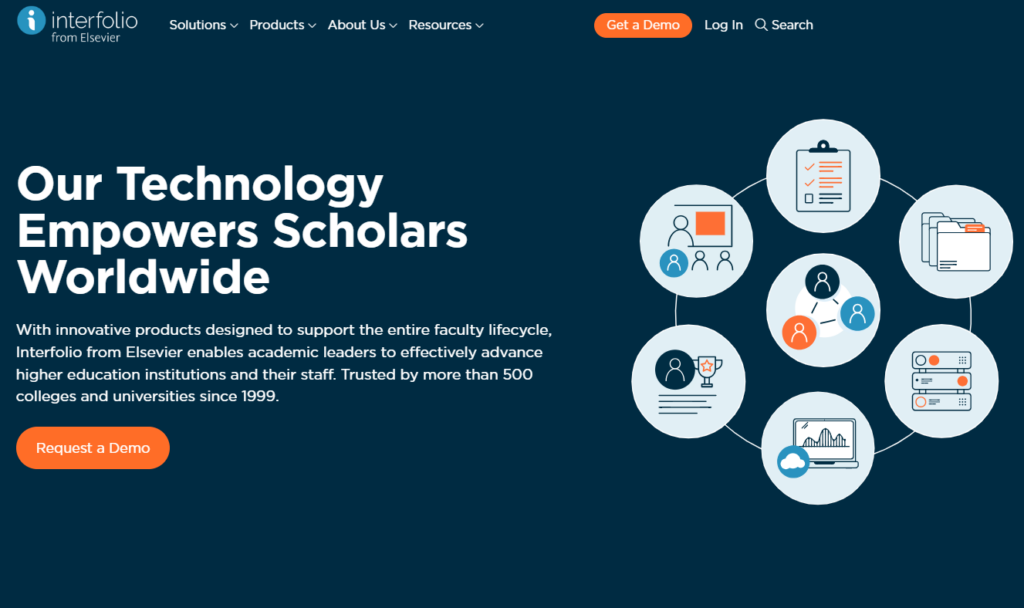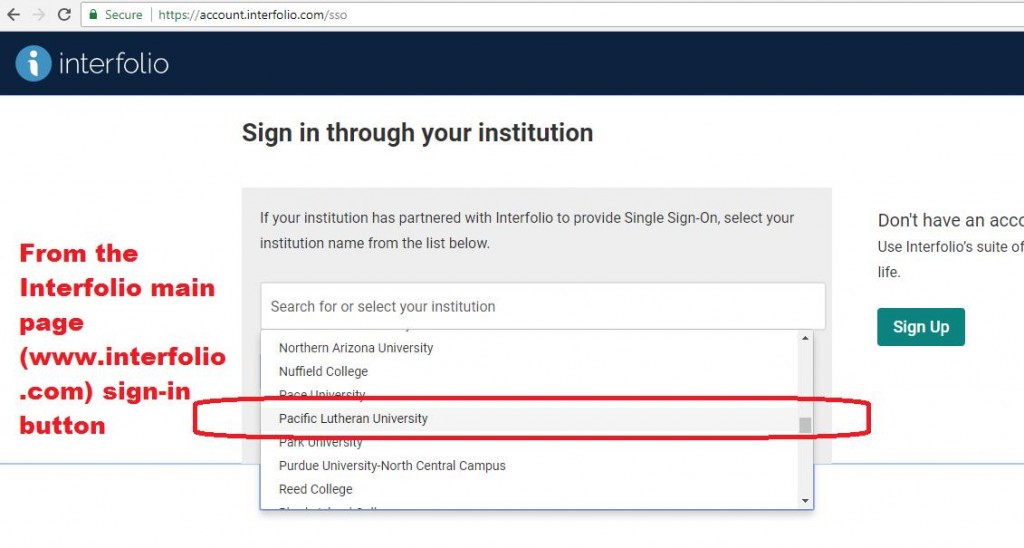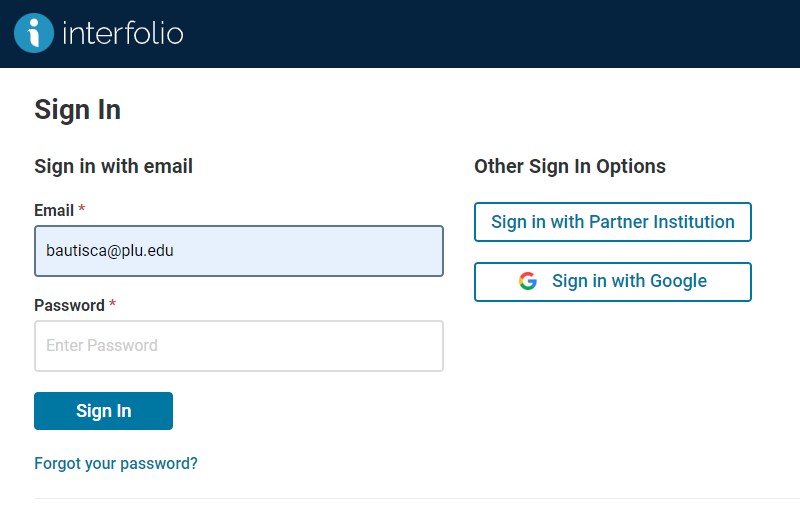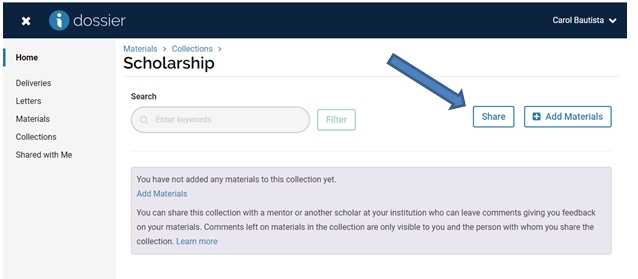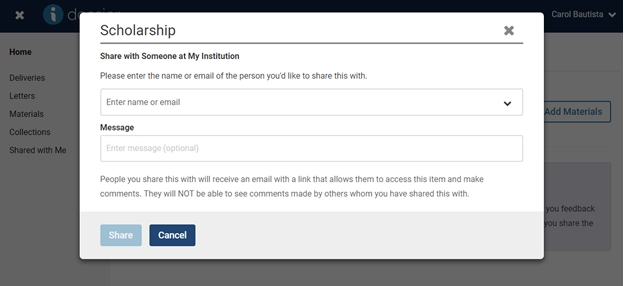Interfolio Log-In Information
- Interfolio is an electronic system for the submission, and review of tenure and promotion materials.
- Interfolio RPT case packet is customized to follow PLU’s tenure and promotion processes.
- Submission deadlines are noted on each sections of your RPT case packet in Interfolio.
Dossier – ALL FACULTY
Dossier (or Interfolio Dosier) is a tool where you can store and manage your documents in one place. (Think of this as your storage area and it is personal to you). It is private and cannot be seen by the institution.
You can add documents and files into Dossier at any time and you can share any Dossier materials with PLU colleagues. If you are not able to access your Interfolio Dossier, please contact the PLU Interfolio Administrator at facgov@plu.edu or 253-535-8312.
Review Promotion and Tenure (RPT) – TENURE AND PROMOTION CANDIDATES ONLY
An Interfolio module where a candidate who is being reviewed will assemble their tenure and/or promotion materials (documents and other files). RPT, also known as “case packet” is created for tenure and/or promotion candidates, and access is granted only after the candidates have met with the Rank and Tenure Committee.
Within the RPT module, each candidate will assemble a packet of required materials for teaching, scholarship and service. It is accessible only to the candidate before the submission deadline. After the submission deadline, the candidate’s RPT packet is accessible only by the Rank and Tenure Committee, the Provost and the President.
Internet Browsers – Google Chrome is currently highly recommended.
File Types – DOC, DOCX, DOT, ODT, WPD, RTF, TXT, HTML, PDF
Your files can be up to 100MB in size. During the upload process, Interfolio will automatically convert all files to PDF format for document integrity and consistency.
Please be patient during the upload process—the more files, the slower the upload time.
A reminder and it is also recommended that you occasionally clear your cache or history and refresh often.
If your file is too large or have technical issues, contact Scholar Services at Interfolio-support@elsevier.com or at +1 (833) 844-2118 for support.
1. Click “log in” (top right hand corner). You will be taken to a page to sign in.
2. Search or enter Pacific Lutheran University as your institution and sign in with PLU single sign-in credentials (ePass).
Any faculty member can log in into Interfolio and access Dossier.
You may skip this section if you are not using Dossier to store your materials.
You should see “Hi…(your name), where do you want to go?”, once you are logged in.
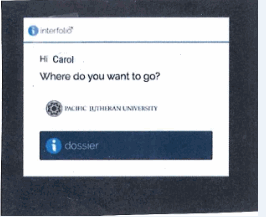
What your Dossier homepage dashboard looks like…
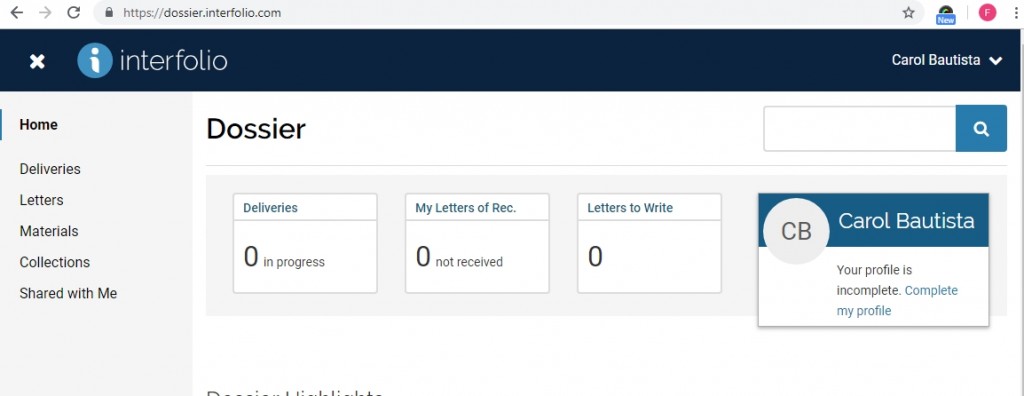
- Click on “Dossier” or select “Interfolio Dossier” from the drop-down menu.
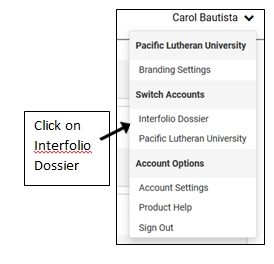
Click on the “Materials” tab to add your documents.
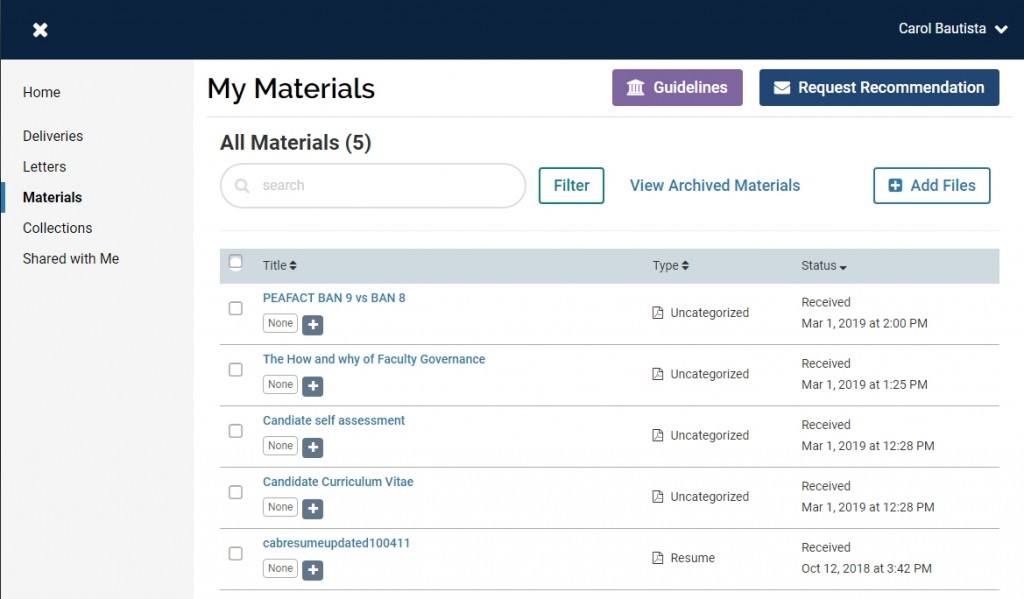
You can also add video(s), link out if you have YouTube video (copy URL) or link to a web page, and add a title of your material.
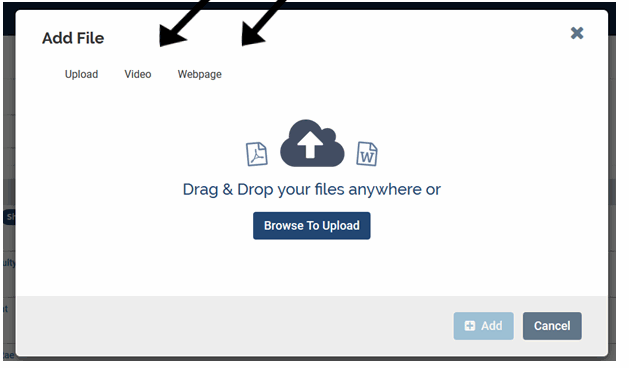
- Select add file
- Drag and drop your file, or browse to upload.
- Click “+Add”
Your files can be up to 100MB in size. During the upload process, Interfolio will automatically convert all files to PDF format for document integrity and consistency.
Please be patient during the upload process—the more files, the slower the upload time.
If your file is too large or have technical issues, contact Scholar Services at Interfolio-support@elsevier.com or at +1 (833) 844-2118 for support
Under “Collections”, you can create folders to organize your materials. You may upload as many documents as you like into a single collection.
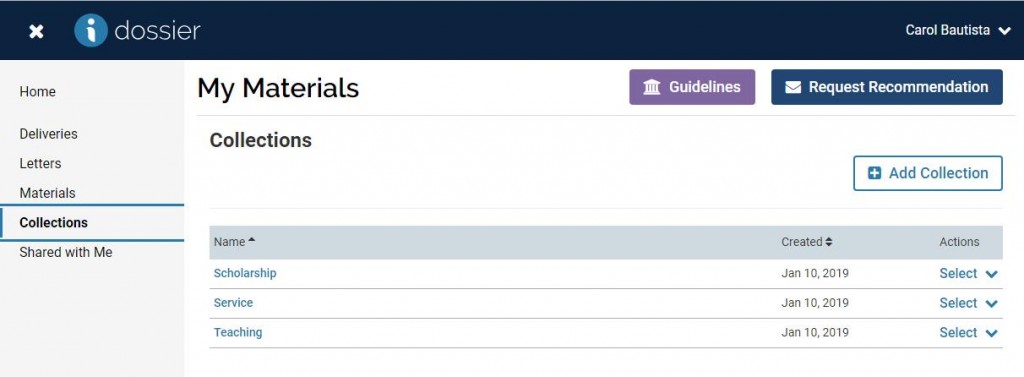
- Click “Add Collections”
- Add a name to your collection folder(s).
For tenure and promotion candidates, we suggest creating separate folders for: Candidate Folder, Teaching, Scholarship, Service.
Helpful resources of materials and information can be found in the Rank and Tenure Materials webpage.
Give your documents/files a meaningful title so your reviewers will see the titles clearly. (Please keep in mind that reviewers of your case may not have a large screen to see the entire name of your document.)
(examples):
2018-19 eFAR; 2017-18 Annual Review; 2019-21 Self Assessment;
2020-21 3rd-Year Review; 20-21 3rd-yr Self Assessment
2020-21 4th Post-tenure Review; 20-21 Post-ten 4th II review
PSYC 101 SP19 Course Feedback; BIOL 116 01 FA20 TE
- Click on the file you want to share with PLU colleagues. The file will open, then click on the “Share” button on the right.
- Add the email addresses for individuals you want to share your file(s) with.
NOTE: It is easier (faster) to click and share a collection rather than sharing from each of the documents under the materials.
Please review, update and manage your shared materials, including revoking access to individual items and collections. Your materials will remain in your reviewers dossier until you “revoke access” away with whom you have previously shared the item(s) with.
Case Packet is created by the PLU Interfolio Administrator when you become a candidate for tenure and or promotion. The case packet will be available only after the Rank and Tenure Committee meeting with candidates.
The candidate will receive an email with a link to VIEW CASE or sign in directly to interfolio.com and go to “Pacific Lutheran University” from the drop down menu.
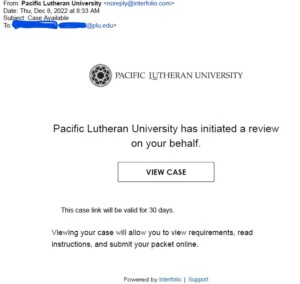
Click “case” to open.
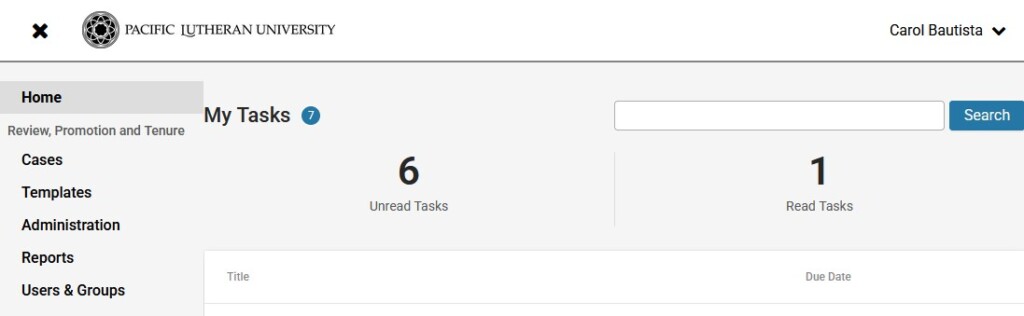
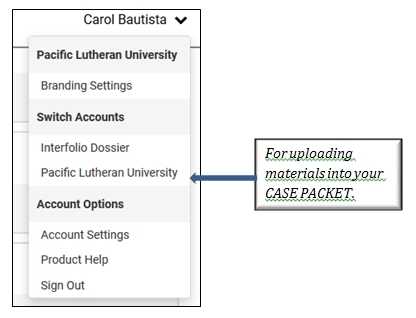
If you do not see “Your Packet” in your navigation bar, you might be on the Dossier page, switch accounts using the account menu.
Your RPT case packet is divided into separate sections:
- Initial Submission – (evaluator names and email addresses). Note: you do not need to include the faculty members in your unit – it will automatically be included in the request.
- Candidate Folder
- Teaching Folder
- Scholarship Folder
- Service Folder
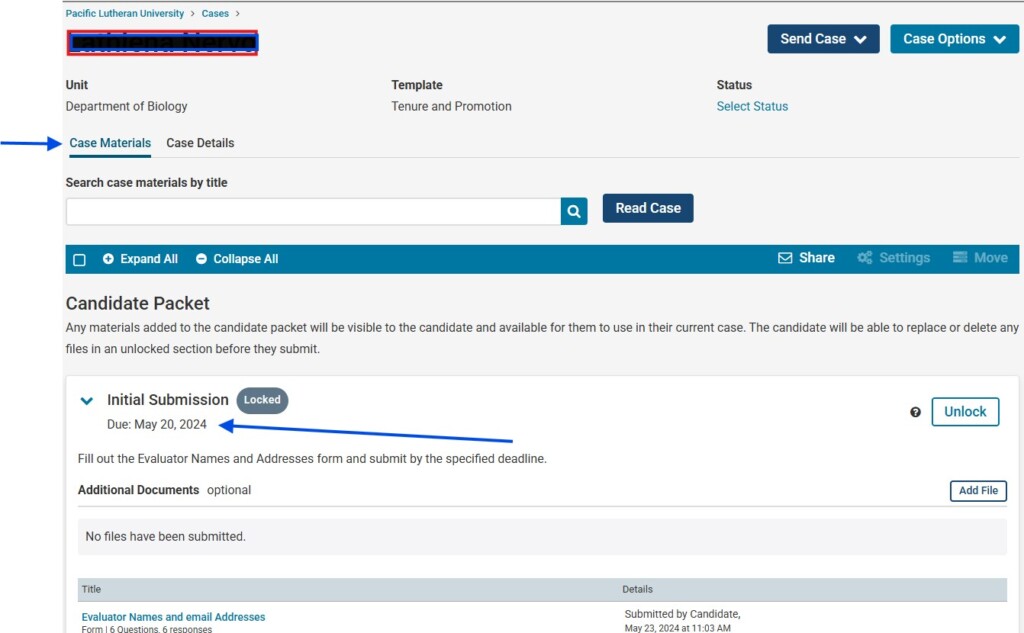
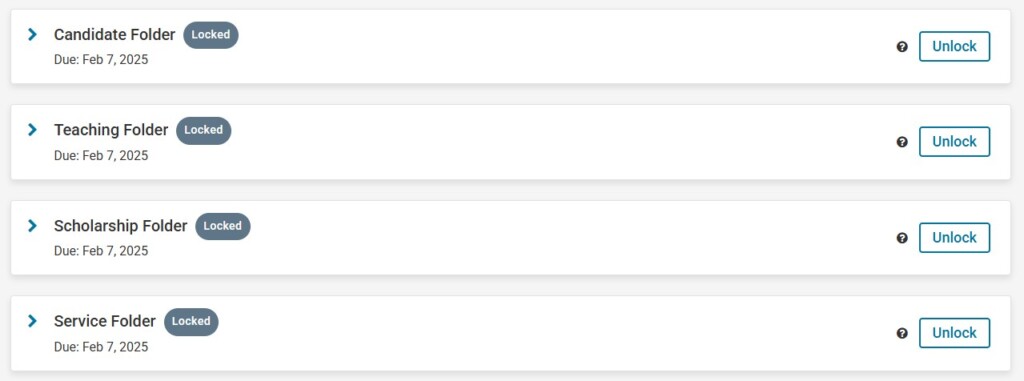
Refer to the timelines/deadlines posted on the committee’s website for details.
The initial submission of your evaluator names and email addresses – due earlier than the rest of your materials. Please pay special attention to the due date. Also note that Interfolio is on Eastern Standard Time zone.
Open > to expand each folder section.
Detail into the folder section and start adding your documents.
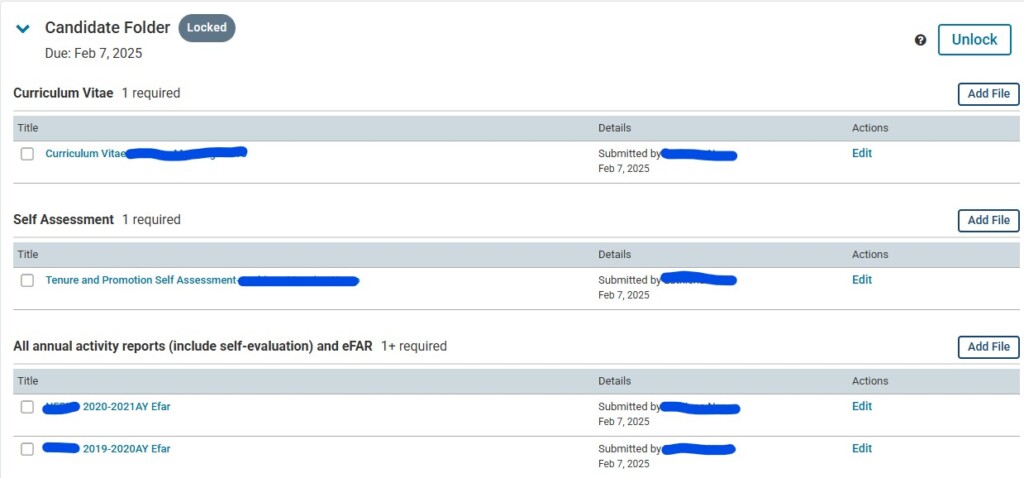
- Click “Add File” then browse to locate your document(s) to upload
- “Browse To Upload” then “Save” to add your documents
- Continue adding your materials. Note: you can continue adding your materials until you are ready to submit.
If your file is too large or have technical issues, contact Scholar Services at Interfolio-support@elsevier.com or at +1 (833) 844-2118 for support.
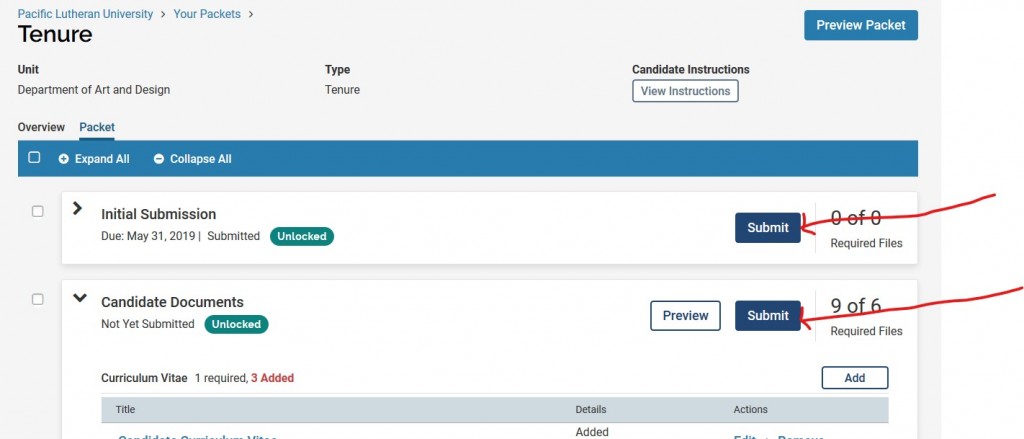
Each folders must be submitted separately.
“Submit” ONLY when all your documents/materials are ready for submission.
If your file is too large or have technical issues, contact Scholar Services at Interfolio-support@elsevier.com or at +1 (833) 844-2118 for support.