The Purchase Card
The purchase card is a Visa credit card issued by Bank of America. It is a fast, flexible purchasing tool, which offers an alternative method of procurement and provides an extremely efficient and effective method for purchasing and paying for supplies.
Quick Links
Works and Amazon - How To Guides
P-card Frequently Asked Questions
My PLU P-card is about to EXPIRE - what will happen?
Your p-card is good through the end of the month of the expiration date, and will expire the first day of the following month. Example: Expiration date in October – card is good until October 31st. On November 1st the old card is deactivated.
A replacement card will be mailed out about a month before the current card is set to expire. Example: Expiration date in October – replacement card should arrive early September.
You will receive an email from the Business Office when your replacement card is ready to be picked up.
Can I use my PLU P-card for ON-CAMPUS CHARGES?
No. The PLU P-cards should NOT be used on campus. This includes 208 Garfield, Dining, and the LuteLocker/Garfield Book Store. Use of PLU P-cards on campus violates PLU P-card Policy.
Can I use my PLU P-card for PERSONAL CHARGES?
No. The PLU P-card is to be used for university business ONLY. If you need to purchase flight tickets and will have non-employees flying with you to a destination, you should purchase the tickets on your own personal credit card and be reimbursed by PLU for your portion.
Can I LOAN OUT my PLU P-card?
No. Never loan out your PLU P-card (i.e. taking it to a store for purchasing an item). The card is in your name. You will be held accountable for what is charged.
Can I purchase GIFT CARDS with my P-card?
No. Gift cards are not to be purchased with your P-card.
Can I use the P-card to put GAS in my car?
If it is for a personal vehicle – no. The university reimburses personal vehicle use by mile.
If you are traveling and have a rental vehicle – yes.
What is the PIN? Can I set my own PIN?
The Personal Identification Number (PIN) is a set of numbers used to prove positive identification. This four digit number is required for cash advance from ATMs (foreign travel only), and some merchants are now requiring it.
As of May 2017, you will no longer receive a PIN envelope with your card. The PIN is already set when you receive your card, but you may change the PIN at the time you activate your card. Be sure to keep the PIN somewhere safe (NOT with the card). Those cards that were received prior to May 2017 had PINS previously set and are NOT changeable.
If you forget your PIN, you can go to baml.com/PINCheck and register. Then you will be able to sign in and the system will let you know what your PIN is.
When will my credit limits REFRESH?
Monthly Credit Limits on the PLU Purchase Cards will refresh twice a month with our statement/billing cycle (on or around the 2nd and the 16th of each month). However, the limits will refresh only if the account holder/reviewer has signed off/reviewed the transaction(s). If transactions are not signed off, the monthly credit limits will not refresh. It is always recommended that you enter the Works system throughout the month and not wait until the beginning of the next month.
What if I need an INCREASE in my credit limit?
If you need an adjustment to your credit limit, you will need to send an email to your Program Administrator at dmorgan@plu.edu and copy your approver/financial manager. In the email be sure to include the reason for the increase, the amount you need it increased to, and if this is a permanent or temporary increase. If temporary, how long will you need the increase for.
Once the approver ‘replies all’ their approval, you will receive an email to let you know that it is done.
What if my card is DECLINED?
You have a few options.
The best thing to do is to call Bank of America at 888.449.2273. They can verify charges with you and unlock your account if it is suspended.
From your Accounts Dashboard, click on the Account ID, and in the drop-down choose ‘View Auth Log’. This will show any declines that have occurred and the reason for them.
Call the Program Administrator at 253-535-8867 and we can help you work through the decline.
Works: How do I find out what my actual available credit amount is?
From your Accounts Dashboard, click on the Account ID (which is also the last 4 digits on your p-card), and in the drop-down choose ‘View Auth Log’. The Available Funds in the pop-up window is the most up-to-date.
Works: How do I know when the reviews and approvals are due?
The deadline for transaction review is the 3rd business day of the month. The approval deadline is the 5th business day.
Please note: Cycle dates are also listed on the Works home page under ‘My Announcements’.
Works: What do I do with the Tax line in Works?
If your receipt shows that tax was paid, choose ‘Sales Tax Included’. IF NOT, choose one of the others. The rest of the ‘Reference & Tax’ line should be ignored.
Works: Why are comments in Works important?
Comments are very helpful! Adding information as to what was purchased and what it is for can help your reviewer/approver better able to sign off on your transactions.
In addition:
It is very beneficial to the Business Office. The Business Office uses this information to determine if Use Tax needs to be assessed.
If you are paying an invoice with your P-card, putting the invoice number in the comments section will help to ensure that the invoice is not paid twice.
Works: Do I need to attach my receipts to my transaction?
Attaching your receipts helps in a few important ways.
- It allows your approver to see the receipt online, which helps if they are approving from a location outside their office.
- It helps the Business Office to determine if Use Tax needs to be assessed, which cuts down on the emails that are sent out asking for receipt information.
- It will aid the Business Office during the annual audit when certain documentation is required the the external auditors.
- This will take us one more step towards going paperless (but we are not there yet – please don’t shred your p-card documentation!)
Attaching receipts will be required in the near future, so now is a good time to get accustomed to doing it. There is a step-by-step document located on the BUSO/Purchase Card page.
Works: Why do I have to enter comments twice?
While in the transaction, you can add a comment. When you are finished and want to sign-out, the system will require you to enter a comment. A few options are:
- Enter your comments within the transaction. When the required box shows up, enter a couple of letters (i.e. na, ok).
- Wait until the required box shows up, then enter comments.
- Use the extra comment box as a ‘dialogue’ (i.e. ‘all okay’, ‘reviewed by …’, ‘all fixed now’).
NOTE: Requirement on sign-off affects only the Accountholder level, it is not required at the Approver level.
Works: My report didn't appear in Completed Reports - what do I do?
Your statement/report generates on the first day of each month at 8:00am for the previous month. If this report does not appear, or you need a report for a different month or person, see Printing a Monthly Statement under the ‘Works – How to Guides’ above.
Future Question and Answer
Send me a question and it may appear here! 🙂
Future Question and Answer
Send me a question and it may appear here! 🙂


Social Media