How To Videos for SFS
Below are links to short videos containing step-by-step explanations to commonly asked questions about billing and financial aid. As we create more videos, we will be posting them here, so check back regularly. Please let us know if there is a particular question or topic you would like addressed by emailing sfs@plu.edu.
Simply click the question to watch the video.
- How do I apply for financial aid at PLU?
- How do I submit documents to the SFS secure portal?
- How do I view my financial aid award on Banner?
- Can I appeal for more financial aid?
- How do I read and understand my billing statement?
- How do I add other recipients besides myself to the PLU e-billing statement?
- How do I pay my bill?
- How do I request a refund for my credit balance?
- My FAFSA was selected for verification. How do I complete the process?
- I received an outside scholarship. What steps do I take so that it gets processed correctly?
- Will PLU match an outside scholarship from my church?
- Does PLU match Dollars for Scholars?
- How do I contact the Office of Financial Services?
- How do I complete and submit the Student Directive for State Aid?
- How do I apply for a Federal Direct Loan?
- What is the Parent PLUS Loan and how does my parent apply for it?
- What is Work-Study and how do I access those funds?
- How do I get my 1098-T?


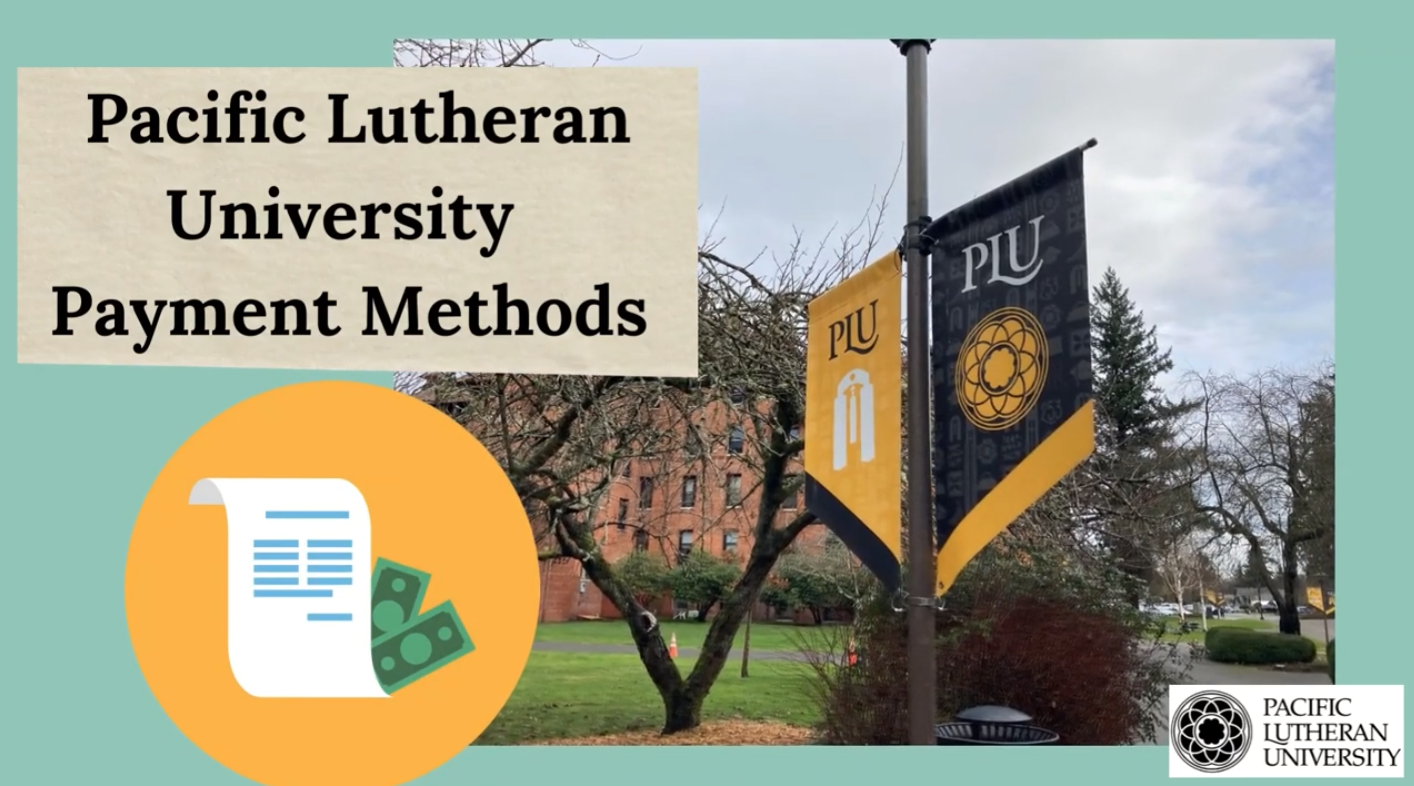
Social Media