Academic Division
Divisional Links
Contact Information
Office of the Provost
Phone: 253-535-7126
Email: provost@plu.edu
Hauge Administration Building
Rooms 103
Office Hours
Monday – Friday
9:00 am – 12:00 pm &
1:00 pm – 4:00 pm
Office Closures
The office is closed during all university observed holidays, but remains open during academic breaks (such as Mid-Semester, J-term, and Spring breaks).
Academic Division
Divisional Links
Contact Information
Office of the Provost
Phone: 253-535-7126
Email: provost@plu.edu
Hauge Administration Building
Rooms 103
Office Hours
Monday – Friday
9:00 am – 12:00 pm &
1:00 pm – 4:00 pm
Office Closures
The office is closed during all university observed holidays, but remains open during academic breaks (such as Mid-Semester, J-term, and Spring breaks).