Engaging Students During Remote Learning
By Dana Shreaves, Instructional Designer
Engaging students who are learning at a distance can be challenging for faculty, especially when faculty are accustomed to judging engagement face-to-face. During the PLUTO Institute for Online and Blended Learning, we recommend a number of strategies to engage students through the careful design of instruction and communications. In exceptional circumstances, faculty do not have time to learn such skills. In this blog post, I will provide some basic advice for engaging remote learners in emergency situations.
Virtual Class Sessions
Virtual class sessions are often appealing to faculty new to online teaching because it seems like the easiest way to recreate what they are doing in the classroom. However, teaching virtually requires a different approach than teaching face-to-face. If faculty choose to hold live, virtual class sessions, here are a few ideas to consider:
- Are you using your virtual class session to deliver a lecture? Consider sharing lecture content using a recorded screencast instead. Virtual class sessions can be used for discussion, live Q&A, or other interactive elements.
- Similar to in-class lectures, virtual lectures should be chunked into small segments interspersed with activities, polls, questions, discussion, etc.
- Consider shortening virtual meeting time to a maximum of 30 minutes. Students may be more engaged if meeting time is used judiciously and learning is extended into asynchronous activities.
- Google Hangouts Meet provides faculty with a basic option for communication with students. If you are looking for increased interactivity, consider using Zoom PRO which provides hand-raising to ask questions, breakout rooms for small group discussion, polling options, and more. Instructional Technologies has created a chart that compares the two virtual meeting software. Contact itech@plu.edu to obtain a Zoom PRO license.
Student Communications
Just as faculty may struggle to manage their email inboxes, it can be difficult for students to manage their learning experience through email. The learning management system (Sakai) provides a more organized way for faculty to deliver content and communicate with students. When facilitating learning at a distance, here are a few ideas to consider:
- Explain how often students should check into your Sakai course site. Will you be updating the site every Sunday? Mondays and Wednesdays at noon? Don’t assume students can easily remember how each of their instructors are managing their online sites. Post this information in the Overview section of the homepage of your site.
- I recommend all faculty use Sakai Lessons pages (Weekly Content pages) for sharing content such as learning resources, videos, assignments, quizzes, etc. You can communicate key information within a relevant lesson page and reserve announcements for timely notifications. See the blog post How to Create an Online Lesson for some advice on how to use Lessons pages.
- Consider using a Q&A forum in Sakai where students can post questions they think of while studying independently. Instructors can subscribe to the Forum and receive notifications when a new question is posted. Encourage students to answer each other’s questions (bonus participation points?). This will cut down on the number of individual questions you have to answer, and it creates a community of learning where students are active participants in the learning process
- Within a Sakai Lessons page, instructors can add an interactive checklist that details all of the things students need to complete. This is a great organizational tool that helps students understand expectations, stay on task, and track their progress.
- A quick video check-in with students at the beginning of the week can help to maintain a feeling of connection. Videos can be recorded on your phone, laptop, or tablet and shared on a Sakai lesson page for the week.
Teaching at a distance is a skill; faculty who participate in PLUTO training receive a lot of support and guidance over an extended time as they develop one fully online course. Please reach out to the PLUTO team pluto@plu.edu to discuss your course and consider new ways of engaging with students at a distance.