Exploring “GradeMark” for Sakai Turnitin Assignments
by Dana Bodewes, Instructional Designer
Most faculty are familiar with the software Turnitin for its Originality Check of student papers, but it also offers a grading tool called GradeMark. On May 30, PLU will upgrade its Turnitin service in Sakai and with it receive improved access to the GradeMark tool. For student work submitted through Sakai Assignment’s Turnitin service, faculty will now have access to GradeMark’s grading functions. I am always keen to explore ways to streamline the time-consuming and arduous process of reviewing student work, so I have been exploring some of the new features this tool can bring to the grading process.
GradeMark is probably used most often for the evaluation of student papers. The digital grading process can be more efficient while also providing an electronic record of feedback, benefiting both instructors and students. Here are a few features I thought provided the most potential for faculty:
Quick Marks: Grademark allows you to highlight and easily insert feedback on students assignments. Comments can be personalized or you may utilize a library of comments created to reflect the needs of a specific course or assignment.
Rubrics: Using rubrics during the evaluation process helps to encourage clarity and specificity. GradeMark rubrics can be easily created and added to an assignment review. With the rubric and assignment side-by-side, the grading process moves much faster.
Voice Feedback: Recorded messages hasten the feedback process while providing a personal touch. GradeMark allows you to record up to 3 minutes of feedback for the overall assignment. However, the feature does not allow for feedback pointed to specific parts of student work.
If you are interested in trying GradeMark, Turnitin has an interactive tutorial that allows users to simulate the grading of a student paper while exploring the tool. You may even want to explore mobile grading using Turnitin on your iPad. Keep in mind that specific uses of GradeMark in Sakai might vary from what is presented in the videos and tutorials on Turnitin’s website. Also, because the integration between GradeMark and the Sakai Assignments tool is not entirely seamless, please refer to the Sakai help documentation, or schedule a consultation with Instructional Technologies (itech@plu.edu) for more information.
Originally published 4/20/2015 in PLU’s Instructional Technologies blog