Support for Using the New Sakai Site Templates
By Dana Bodewes, Instructional Designer
During summer 2018, three templates options — Standard, Minimal, and Legacy templates — were added to the Sakai Request Course form. Sakai templates contain general tools and pages that must be updated by the instructor before publishing the site to students. We recommend instructors request their new Sakai sites and prepare them for publishing as early as possible. Several support options have been developed to aid instructors in using the new templates.
Site Setup Tutorial
Online guide for setting up a new Sakai site
New Sakai sites now contain a hidden link to a Site Setup Tutorial for instructors. The online tutorial offers a step-by-step overview of the process for preparing new course sites.
Faculty Support Drop-In Hours
Individualized support on a walk-in basis
August 28 from 10:00 a.m. – 2:00 p.m. in Library 331
August 31 from 8:00 a.m. -12:00 p.m. in Library 331
September 4 from 12:00 p.m. – 4:00 p.m. in Library 331
Offered by: Dana Bodewes, Instructional Designer
Sakai Workshops
One-hour workshops presenting an overview of information about using Sakai
Sakai: Getting Started
August 27, 2018 from 9:00 – 10:00 a.m. in Morken 124
Offered by: Sean Horner, Senior Web Developer
Sakai: What’s New, What’s Coming
August 27, 2018 from 10:30 – 11:30 a.m. in Morken 124
Offered by: Sean Horner, Senior Web Developer & Layne Nordgren, Director for User Services/Instructional Technologies
Individual Consultations
Get support via phone, email, or one-on-one meetings
Instructional support, course preparation: Dana Bodewes, bodewedl@plu.edu, 253-535-7572
Technical support: Sean Horner, hornersa@plu.edu, 253-536-5021