Zoom for Staff Accounts Update
First, thank you for your patience as the Information & Technology Services team has been working to complete our Zoom license expansion. We’re still finalizing some details but wanted to update staff about the progress and notify them of possible changes to their accounts.
If you did not have a Zoom account associated with your PLU email address, a Basic account has been created for you. Login to Zoom (plu.edu/zoom) to access your new account.
If you already have a Zoom account setup by I&TS, your account is still valid. Login to Zoom (plu.edu/zoom) to access your account.
If you already have a Basic (free) Zoom account that was not established by I&TS, you will be prompted to “Consolidate into Account” the next time you sign into Zoom at zoom.us. Please wait one hour for consolidation to complete. Then, you can login to PLU’s Zoom with your ePass at plu.edu/zoom to access your account from now on.
If you already have a licensed Zoom account that was not established by I&TS, please contact the Helpdesk (helpdesk@plu.edu, helpdesk.plu.edu) as soon as possible so we can assist with the account consolidation process.
***A note about existing Zoom accounts created using email aliases as the login name rather than PLU ePass usernames: I&TS will need to work with you to complete the final steps. If you know your existing Zoom account is one of those affected please contact the I&TS Helpdesk (helpdesk@plu.edu, helpdesk.plu.edu) to request assistance with this process.
If you need a licensed Zoom account, please contact helpdesk@plu.edu.