Managing Student Email with Discussion Forums
By Dana Bodewes, Instructional Designer
Living in the age of digital communication, email inboxes can demand the time and attention of many professionals. While there is no perfect remedy to managing email, one strategy faculty may consider is using an online forum for answering general student questions.
The strategy is fairly simple: in your Sakai course site, use the Forums tool to create a discussion forum topic dedicated to student questions. The ultimate goal of an online forum for student questions is to make course communication transparent to all. Instead of repeatedly answering similar questions via email, direct students to post their questions in the Sakai Forum. Just like in a class meeting, students can ask questions which may benefit the entire class if shared publicly.
Here are a few tips for managing online forums for student questions:
- To efficiently manage space in the forum, create a new “topic” dedicated to student questions. The default setting is to allow students permission to contribute a new “conversation” and/or “reply”, which is appropriate for this scenario. Each unique student question should be posted as a new conversation.
- In the description for the forum topic, explain exactly how (and why) the forum will be used in the course. I recommend students post all non-private questions in the course discussion forum in place of emailing the instructor.
- Select a consistent time to answer questions posted in the forum and notify students as to when this will be. For instance, you may agree to check and answer forum questions Monday, Wednesday, and Friday at 8:00 AM. By sharing a consistent schedule, students may be less likely to send follow-up emails asking, “Did you get my question?”
- Invite students to answer each other’s questions in the forum, as appropriate. This can help manage instructor workload, reduce initial response time, and allow students to support each other within the learning community.
- Encourage students to “watch” the discussion forum. Watching a forum means that an email notification will be sent when a question is asked or answered. This feature can be turned on for an individual (student or instructor) when viewing the Forum in Sakai.
- If a student emails you with a question that isn’t of a personal nature, reply by asking them to post the question as a forum topic so the response may benefit the entire class.
It may take a little while for you and your students to adjust to this form of communication. Give it a try and you may find online question forums are a helpful alternative to email. We would love to hear your advice or experiences in the comment section below. If you are new to using Forums, I suggest you begin with this video introduction to Using the Forums Tool. For technical assistance, email sakai@plu.edu. For design support, email bodewedl@plu.edu.