Introducing: The Lightboard
iTech recently finished construction of the Lightboard, which is a new tool that can be used to create written and drawn visuals for instructional videos. The Lightboard can be especially useful to demonstrate complicated material, such as mathematic equations. Our Lightboard is available for campus-wide use – watch the video below to check it out! Visit our Lightboard page for more info.