New Consolidated I&TS Help Desk
by Layne Nordgren and Misty Berlin
During the Library first floor remodel, Information & Technology Services (I&TS) combined the Instructional Technology service desk with the Help Desk, creating a single point of technology support for the PLU Community. Now, one set of contact options can be used to access technology support and staff:
(253) 535-7525
helpdesk@plu.edu
Help Desk Ticket Request: helpdesk.plu.edu
Front-line technology support staff are now located near the Help Desk, in close proximity to one another. A consultation room can be used for the staff to work with students, faculty, and other staff in a more private setting. And should an urgent issue arise that needs escalation to other expert staff, an “urgent-issues” slack channel provides communication among staff. This will be helpful especially when staff are away from their desk or in cell signal-challenged areas such as Morken Center and the Library basement.
The enhanced Design Lab now includes 18 iMacs with design and media software such as Adobe Creative Cloud, Audacity, and iMovie. This space can be used for scheduled technology workshops and course-integrated technology instruction. The instructor podium provides touch-screen switching and control among devices such as a desktop computer, laptop, and document camera. An instructor can display any of the 18 computers in the room to the large projector screen to facilitate sharing of creative projects.
When not in use for workshops, the Design Lab is open for students, faculty, and staff to work on their digital design and media projects. Other media resources are also available nearby. Specialized media equipment (video and still cameras, audio recorders, webcams, microphones, etc.) can be checked out at the Help Desk, and a recording studio in the Library basement can be used for recording screencasts, podcasts, and lightboard video lectures/presentations.
A new technology-equipped conference room is available for web communication such as web conferences, meetings, and interviews. The space supports 10-15 people and applications such as Google Meet, Skype, WebEx, or Zoom All of the necessary equipment for web conferencing is available in the room, such as a touch screen display, webcam, microphone, and patches for laptop display to the large screen..This conference room can be reserved for small classes and groups needing to use web conference technology, and staff support is readily available nearby.
In addition to their “normal” duties I&TS staff were busy working on this project since last summer, during which time some were displaced to temporary offices. The staff worked to plan, order, and deploy computers and technologies to the new Center for Student Success, Help Desk, and Design Lab. In total, 7 conference rooms were set-up, 23 computers and 8 staff laptops were deployed, and the Design Lab podium and control system was installed.
The following staff provided key contributions to the process and project:
- Travis Pagel, John Struzenberg, and Amy Robbins – Planned, designed, ordered, and installed meeting space and classroom technology for the Design Lab, four meeting spaces, a consultation room, and two conference rooms. Integrated the Instructional Technologies desk into the Help Desk.
- David Rebar and Lee Turner – Collaborated on the planning of the new Help Desk, consultation room, and conference room. Rapidly moved the old Help Desk to the temporary location last summer and then back to its new desk, all with little or no degradation of services.
- Misty Berlin and Tommy Skaggs – Planned the new Design Lab and Instructional Technologies offices. Created graphics, posters, and desktop backgrounds for the new spaces and computers
- Darren Moore and John Stewart – Specified, ordered, imaged and deployed new computers for the Center for Student Success and Design Lab. Rapidly moved computers to temporary locations during construction and then back into new spaces.
- David Allen and John Banks – Planned, designed, and deployed telephone and network infrastructure.
Thanks to these staff (in addition to student workers) as well as Ray Orr, Jill Cohn, and Stephanie Castillo in Facilities for bringing this space to life!