Sakai 2.9: A Look-Ahead to New Features
by Layne Nordgren and Sean Horner
New in Sakai 2.9
 In a previous blog post and a corresponding email sent to all PLU employees last month about the Sakai upgrade to version 2.9 on Fri., June 6, we had alluded to forthcoming details about the new Lessons tool and other new features to expect from Sakai 2.9. Those details are now available. You can refer to them in the Sakai support site on a new page: New in Sakai 2.9.
In a previous blog post and a corresponding email sent to all PLU employees last month about the Sakai upgrade to version 2.9 on Fri., June 6, we had alluded to forthcoming details about the new Lessons tool and other new features to expect from Sakai 2.9. Those details are now available. You can refer to them in the Sakai support site on a new page: New in Sakai 2.9.
Therein you can drill down through the interactive headers to find screenshots and descriptions of the new features that will become available after the upgrade to Sakai on June 6.
Lessons Overview
Included in these materials is a brief video that provides an overview of the Lessons tool. Through Lessons a course or project site in Sakai can be constructed and organized in a more cohesive and intuitive style than has been possible with previous versions of Sakai.
Learn More by Attending a Workshop
Faculty and staff still have time to register here for the following workshops occurring within the next two weeks.
Sakai 2.9: What’s Changing and Why Does It Matter? – Sakai will be upgraded early this summer to version 2.9. Get an overview of new features as well the new Lessons Tool. Learn to simplify your course structure for students and explore new pedagogical approaches. This workshop is offered three times this term (Spring 2014):
- Friday, April 25, 2014 – 12:00 PM – Hauge Administration 213
- Thursday, May 1, 2014 – 2:00 PM – Hauge Administration 213
- Tuesday, May 6, 2014 – 12:00 PM – Hauge Administration 213
The New Sakai Lessons Tool – The Sakai Lessons Tool allows instructors to present course content in a structured way to guide students through their learning tasks. Using the Lessons tool, you can organize resources, assessments, forums, and media into a topical (rather than tool) structure so that students don’t need to navigate to different tools.
- Friday, May 2, 2014 – 12:00 PM – Library Instruction Center B, Library Basement
We look forward to working with you in making the most of these new features in Sakai. If you have questions or concerns, please don’t hesitate to email us at sakai@plu.edu.